StiftungSchweiz-Networks & Workspaces
Digital collaboration and exchange – secure, flexible, simple
Whether in a team, between organizations or with funding partners: work and communicate in an uncomplicated, data protection-compliant and targeted manner. The StiftungSchweiz networks offer a digital platform that is specially tailored to the needs of non-profit actors – hosted in Europe with the highest data protection standards.

Your network – exactly as you need it
- Create your own networks quickly and easily to exchange ideas, promote projects or keep your finger on the pulse of trends.
- You define the purpose and focus of your network and decide who has access to it.
- Use the reach, network with like-minded people and achieve more impact together.
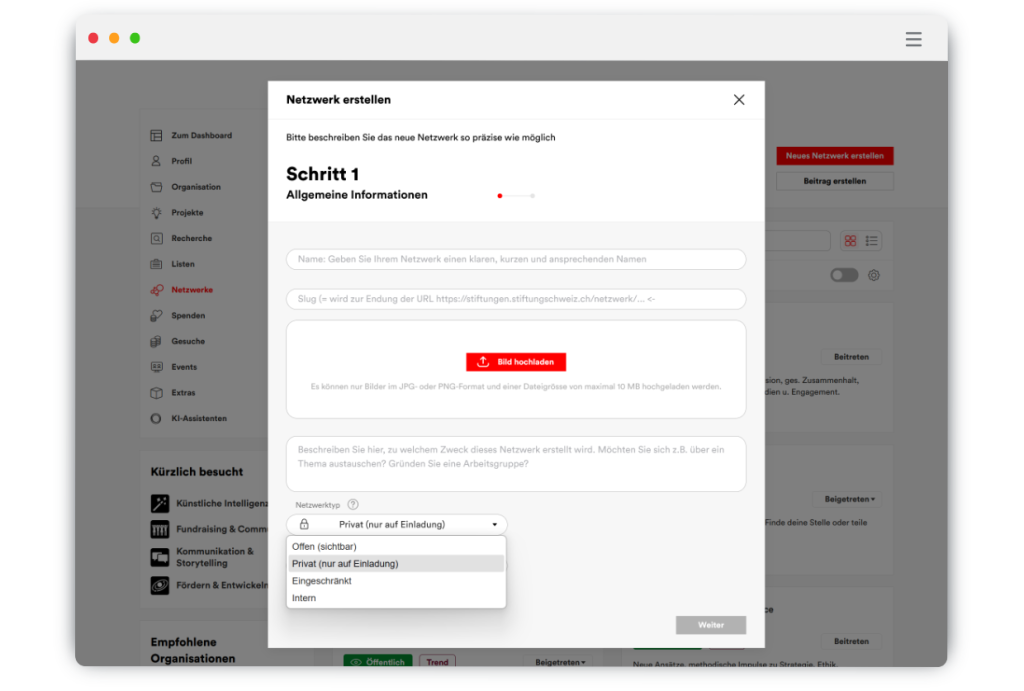
One tool, many possibilities – more impact for your community
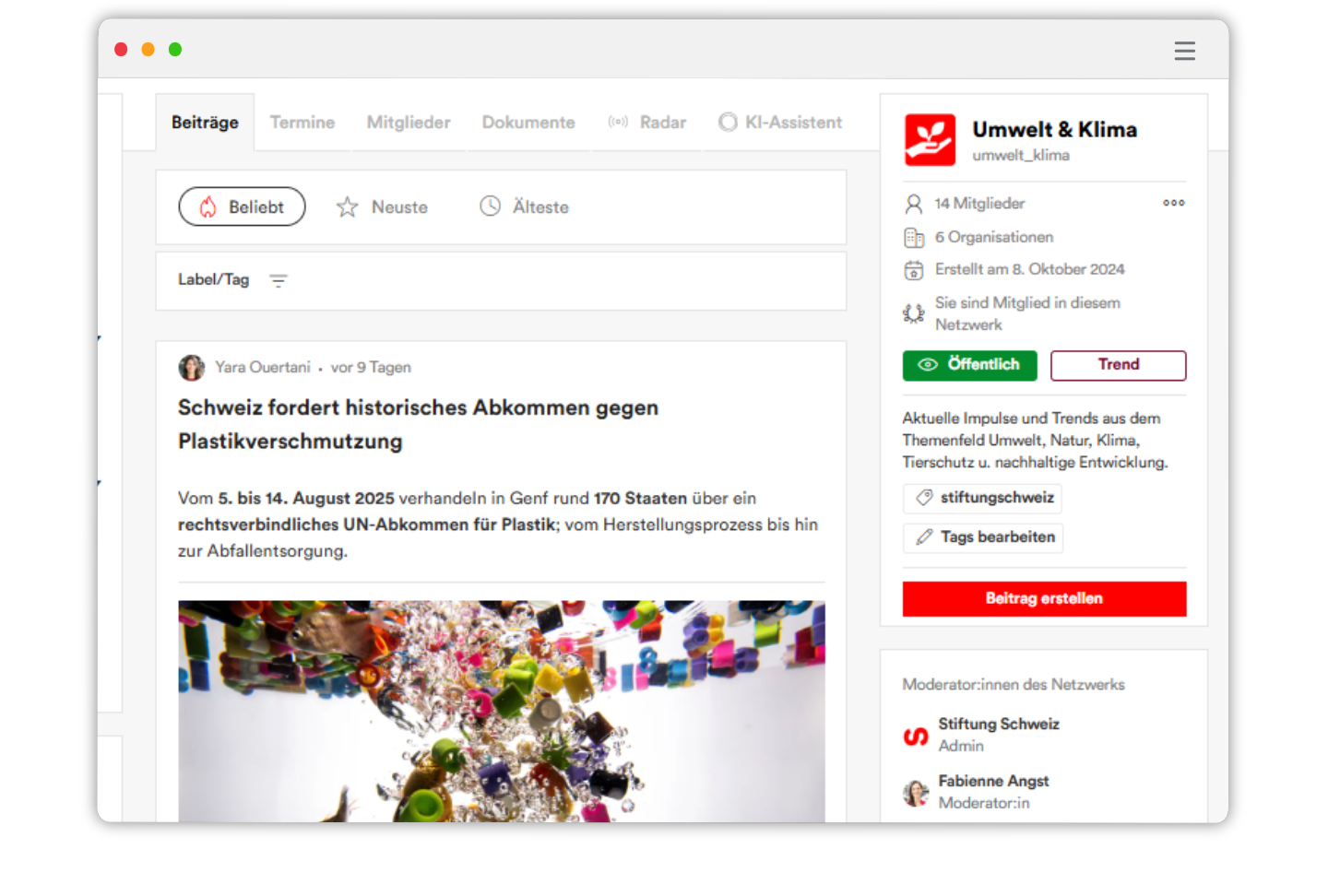
Contributions
Use the communication channel for your messages. Post with text, image, PDF, link or video, initiate discussions and take part in the discourse of other networks.
Dates & tasks
Plan and manage meetings, milestones and tasks directly in the network. An integrated reminder function ensures that no important appointments are overlooked. A built-in video conferencing tool is also available for online meetings.
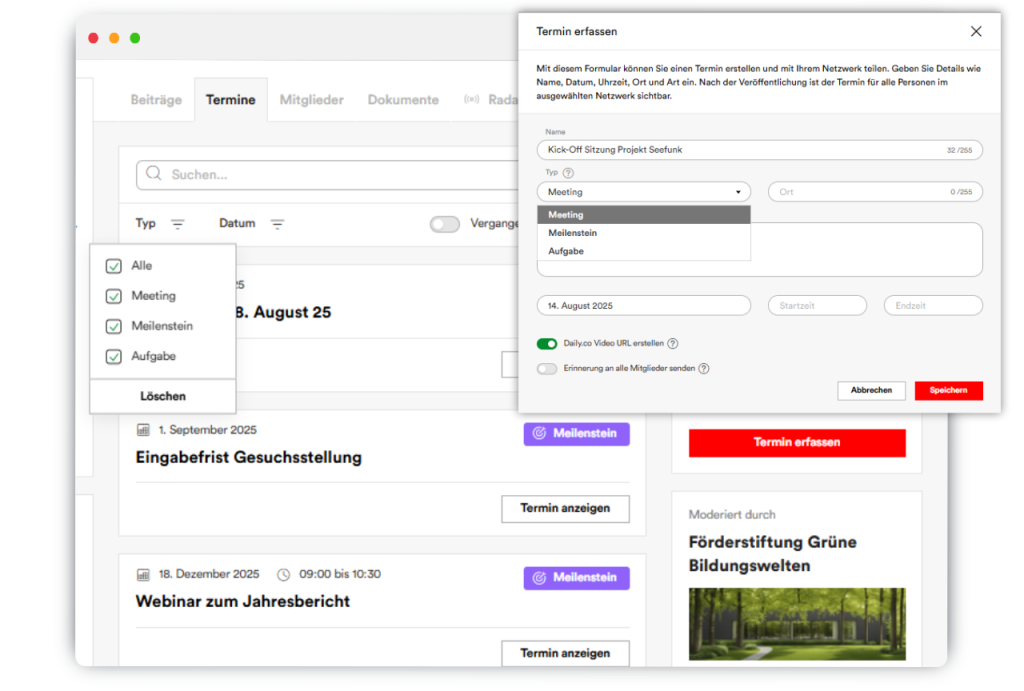
Build network: Register at the Pro level and create your own network.
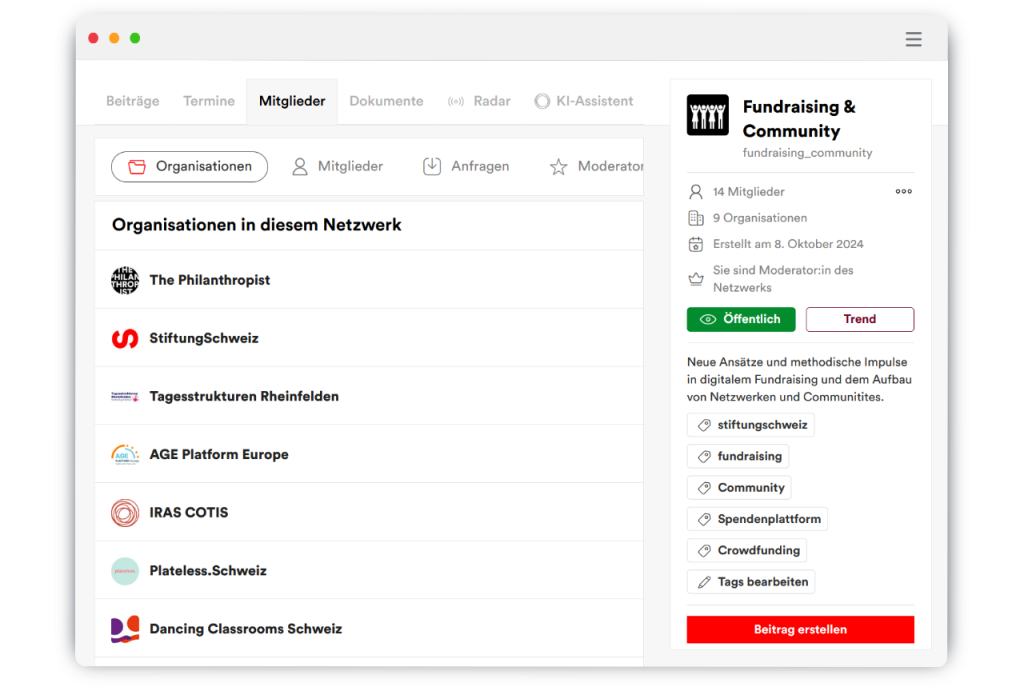
Members
Keep an overview of your members. Invite new participants and assign roles such as moderators or members with individual authorizations.
Documents
Document storage is also centralized, clearly structured and equipped with access control. This allows you to keep track of all relevant documents at all times – securely stored and directly accessible in the context of your network.
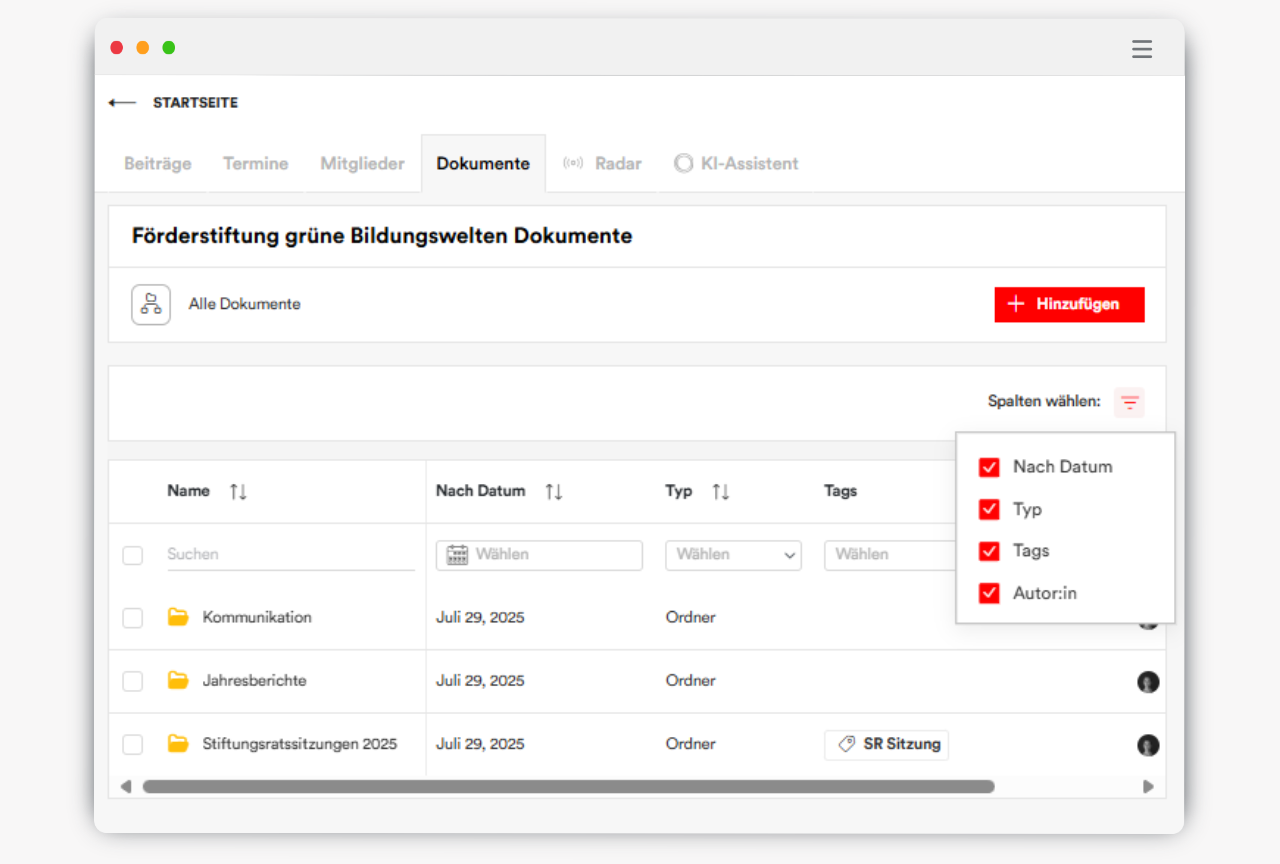
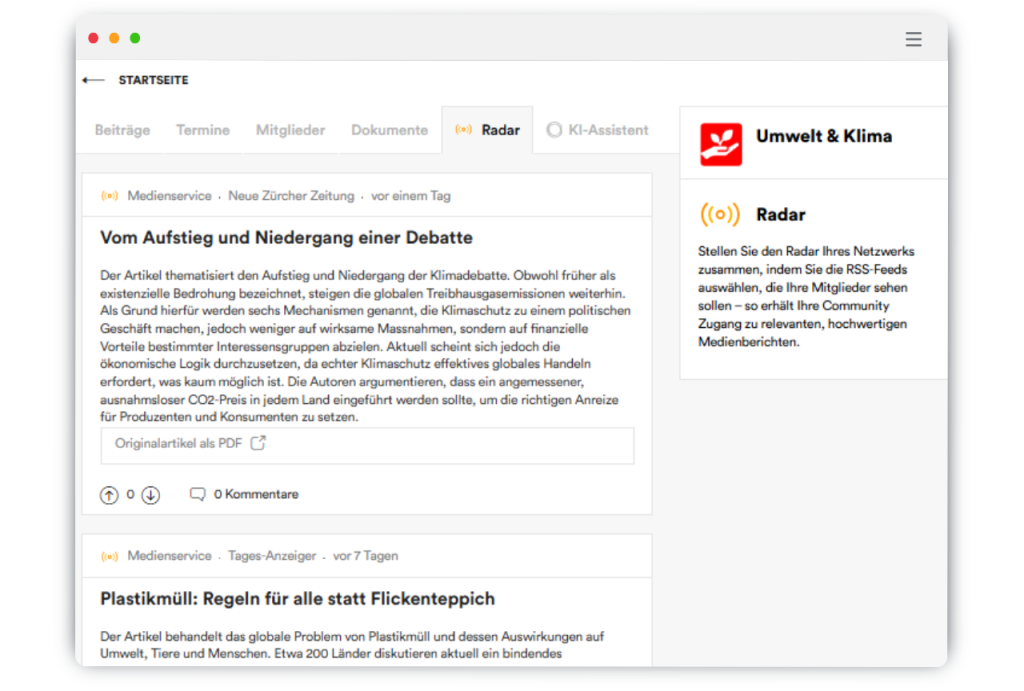
Radar
Customize your radar (media monitoring) by selecting relevant RSS feeds and integrating current media reports directly into your network. StiftungSchweiz’s media service bundles over 4000 sources and summarizes content based on AI and context. This allows you to keep track of important topics and media reports relating to your organization at all times – centrally and clearly.
AI assistant
Our intelligent AI assistant helps you prepare, take minutes and follow up on meetings: Captures topics, summarizes discussions and suggests suitable agenda items – all safely and in a time-saving manner. It also analyzes uploaded documents and contribution content and identifies relevant information for you so that you can quickly access the essentials without having to search for them.
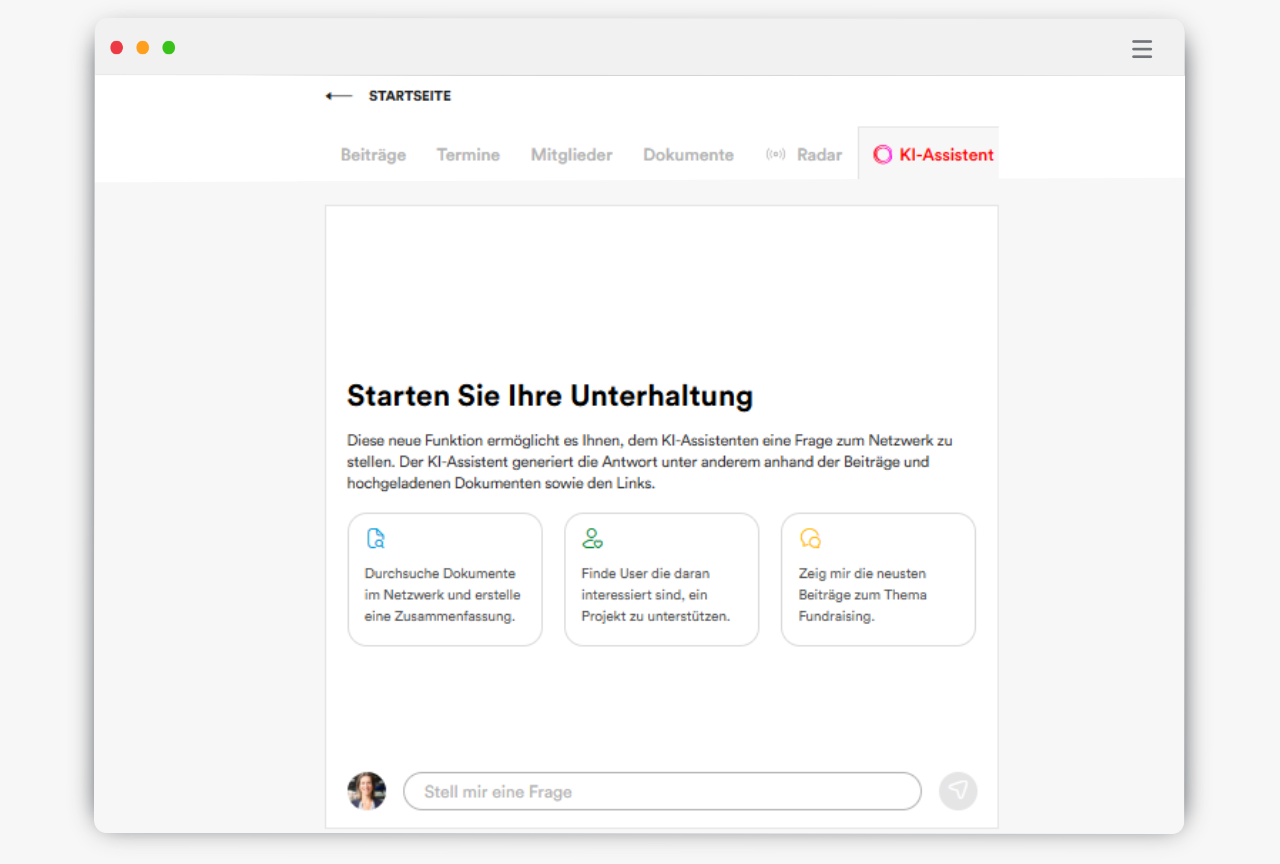
Trend networks – always at the cutting edge
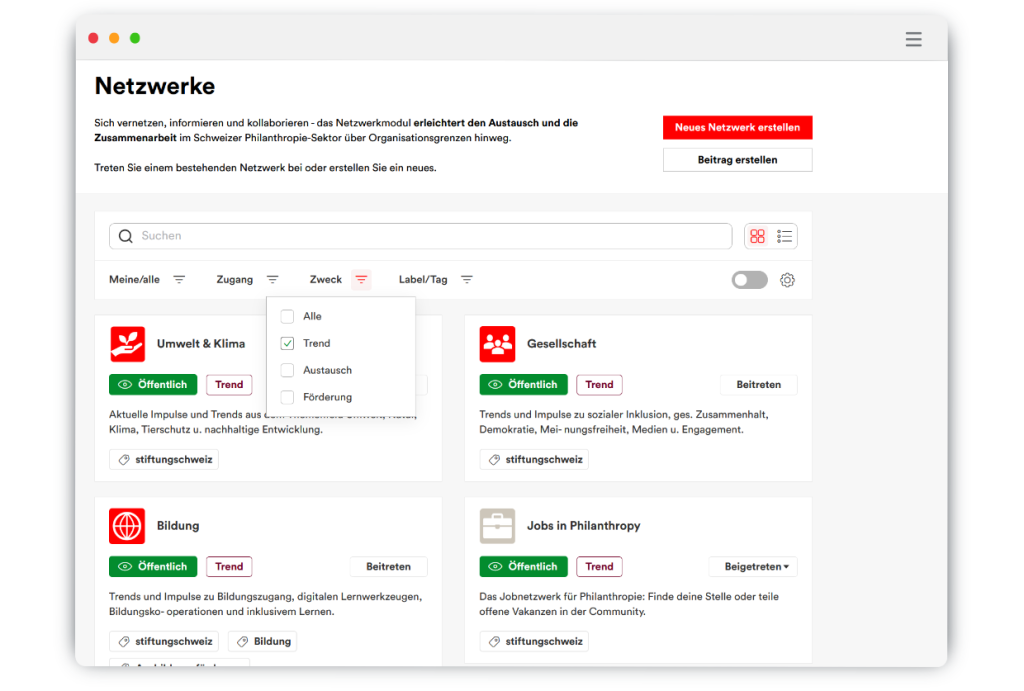
In 16 curated networks on topics such as climate, education, health or digitalization, you will receive well-founded knowledge, current studies and media content – sorted by topic, classified by subject and filtered with AI support if desired. This allows you to stay informed, identify trends early on and network with experts from the field.
Read our case study to find out how foundations use StiftungSchweiz’s networks to strengthen cooperation.
Frequently asked questions
Even as a registered Free user, you can join networks by invitation. From the Starter level upwards, all public networks are freely accessible. From the Pro level, you can also create and moderate your own networks. You can find an overview of all functions on our Prices page.
- Register at stiftungschweiz.ch.
- Select the “Network” item in the menu on the left.
- You will see all available networks in the “Other networks” tab. Click on “Join” for the desired network.
- A request will be sent to the network administrator, who will grant access. If you receive an invitation link from a network member, click on it to join the network. In any case, you must first register/log in on StiftungSchweiz.
- Register at stiftungSchweiz.ch and switch to the Pro or Partner level.
- Select “Network” in the menu on the left.
- Click on “Create new network” and fill in the required information. You can also read more information about creating a network in our blog post “How do I create a network?”.
There are four different types of access:
- PublicPublic networks are displayed to all users on the platform. Users can submit a request to join the network or be invited by network members.
- RestrictedIf a network is only to be displayed to a specific target group (e.g. only funding organizations), then restricted access is the right choice.
- PrivatePrivate networks are only displayed if you are a member of one. Otherwise they are not visible or accessible anywhere.
- InternalOnly members of the same organization can be added to internal networks and are only displayed to them.
Networks on StiftungSchweiz cover a wide range of use cases and offer a neutral, digital vessel that can be used flexibly. Whether as a central collection of information as part of a funding relationship – for example as a shared library with all relevant documents – or as a platform for cross-organizational collaboration in a working group. Thematic networks are used to obtain new impetus and information on trends and to keep up to date with the latest professional developments.
We have introduced three purpose categories to clearly identify these different possible uses. This allows you to see at a glance what purpose a network serves and how it can be used.
1.Trend:Current developments, information and inspiration around the non-profit world
2.Exchange:Dialogue, networking and active collaboration in working groups or among like-minded people and stakeholders with similar issues
3.Funding:Support and monitoring between funding recipients and funding organizations
Log in and click on the Networks tab to access the network dashboard. The “My/all” filter ensures that you can quickly access the networks you are already a member of. If you are interested in finding out which additional networks you can join, set the filter to “Open networks (join possible)”. By setting the switcher to the right and thus to green, you can see at a glance from the red dot which networks have unread posts waiting for you. You can also choose between the tile view and the list view. In the list view, up to three of the latest network posts are also displayed as a preview.
- Log in to stiftungschweiz.ch or register for the first time.
- Select “Networks” from the menu on the left.
- On the overview page, you will see all the networks to which you have access. Click on “Join” for the desired network.
- If you belong to an organization that is linked on stiftungSchweiz.ch, select the name of this organization when you join. Note: This selection can only be made when you join and cannot be changed afterwards.
- Optionally, you can provide further information, for example on your funding approach or your motivation for participating (e.g. search for collaborations or interest in information). This information is only visible to network members.
- Agree to the netiquette rules for respectful and friendly online communication.
- Your membership request is sent to the network administrator, who approves or rejects the access.
You will find the “Leave” button in every network to which you belong. You can leave the network at any time with just a few clicks.
Similar to a hashtag, a tag identifies a keyword that summarizes content thematically and makes it easier to find. Tags are integrated in many places on the StiftungSchweiz platform and provide a better overview.
A label works in a similar way, but is only visible within a network. Labels can be used, for example, to mark deadlines, responsible employees or key topics. This allows posts to be specifically marked, filtered and searched more quickly.
You are completely free to choose tags and labels – there are no predefined terms.
Click on the “Create post” button in one of your networks. Assign a meaningful title and optionally add text, links, videos, images or files. Attachments are automatically saved in the “Documents” tab and marked accordingly.