StiftungSchweiz lists
Efficient research with lists
Research matching organizations and save them to lists. Work together with team members on the lists, comment, label and prioritize organizations. Get suggestions for similar organizations and let our AI work for you.
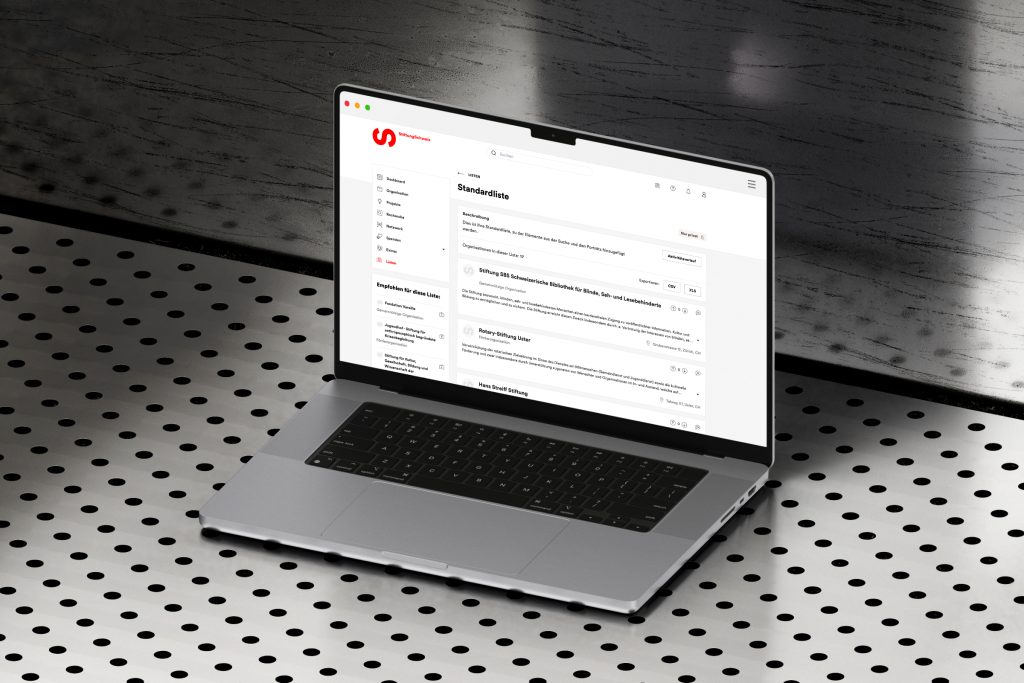
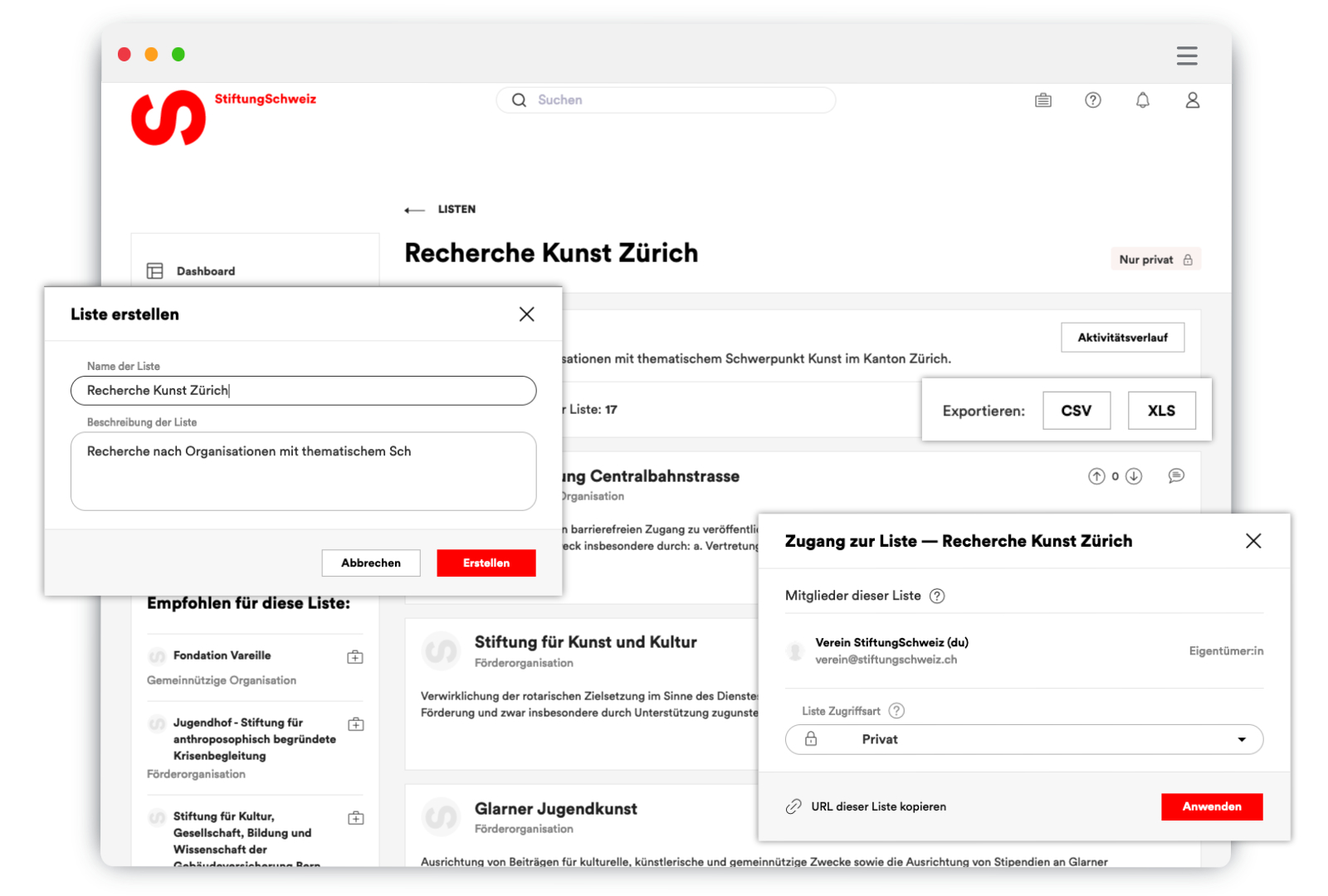
Save organizations in lists
- Create lists to collect matching foundations or associations (unlimited number of lists possible from starter level)
- With a few clicks you put the organization from the search into the desired list
- Name and describe your lists
- Keep your lists private or share them with team members or other users.
- Export the lists as .xls or .csv file
Collaboration in the lists
- In case of split lists you decide the rights of the members: moderator, co-vote or spectator.
- Label organizations with any keywords and filter by them
- Comment on individual organizations
- Vote for organizations and thereby prioritize which ones are most relevant to you
- Copy elements to other lists
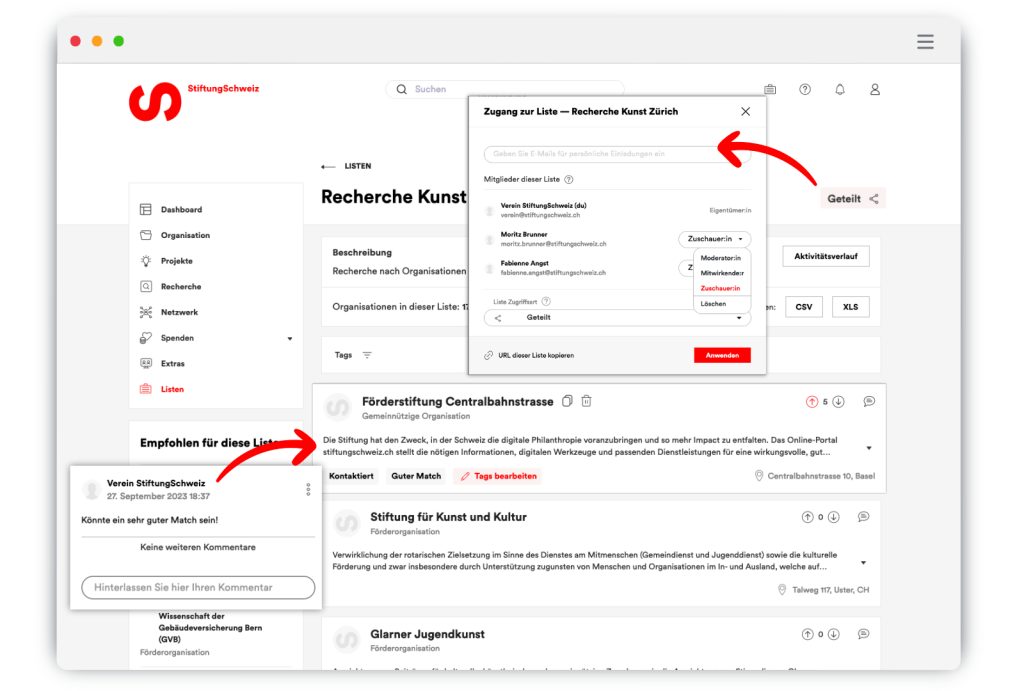
Smart lists: Register at the Pro level and receive suggestions for suitable organizations
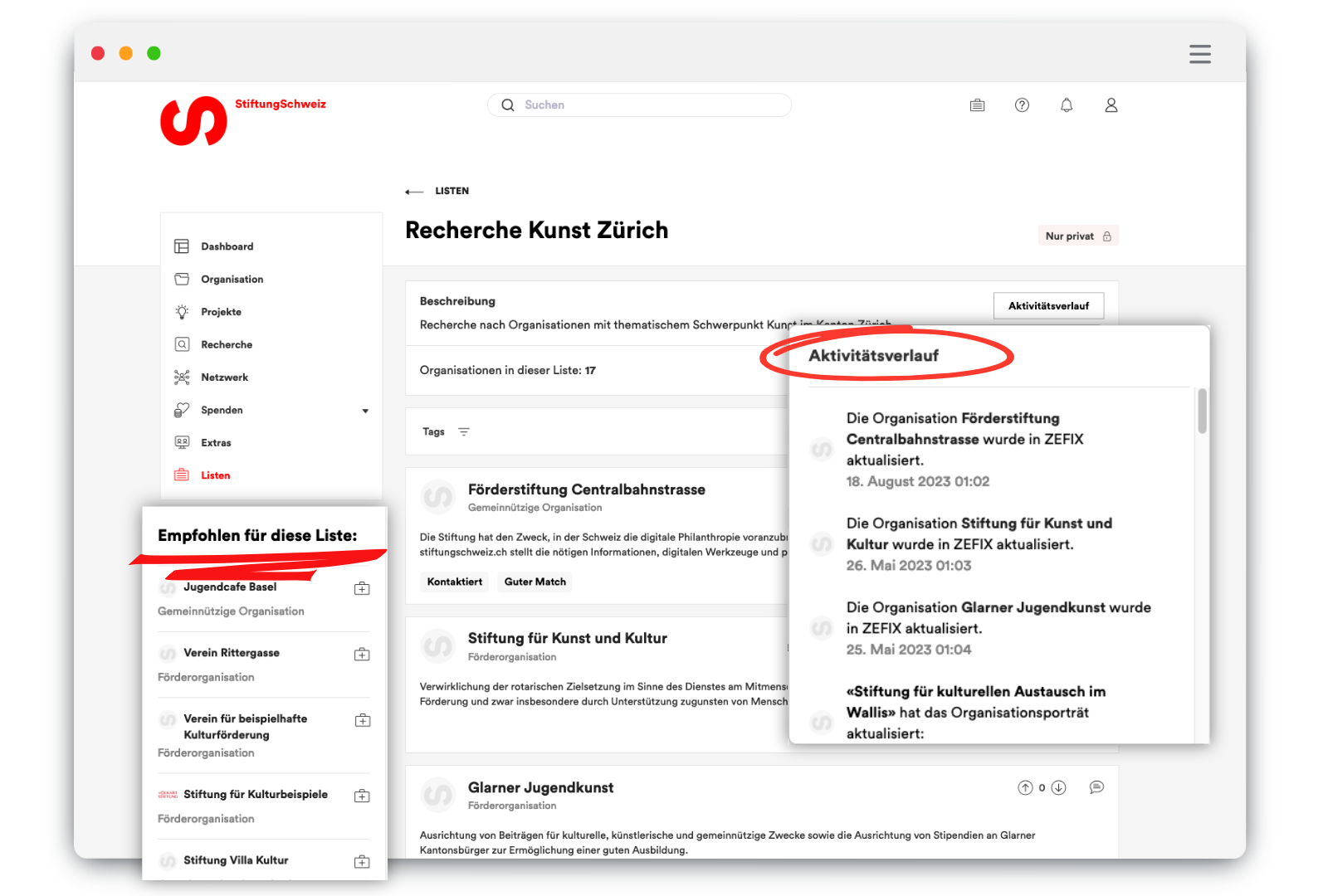
Smart lists (Pro access and higher)
- Get notified of organization updates. The activity history keeps you up to date.
- Receive automatic suggestions for suitable organizations
- Subscribe to public lists that are updated regularly (from winter 2023)
- Let our AI work for you: Discover the Magic Lists
Discover all the functions of StiftungSchweiz and the scope of services per feature and level.
New: Table view & individual fields (from Pro access)
- Switch to the new table view for a structured display of your list.
- Use sorting and filtering based on the fields you define yourself – for maximum overview and control.
- Add your own fields to customize your list to your individual work processes.
- Edit several entries at the same time: copy, move or remove organizations efficiently with the new multiple selection.
- Open the detailed view directly from the table to see additional information and to check or edit specific entries.
Frequently asked questions
- Register at Starter level or higher.
- Click on “Lists” in the menu on the left and then on “Create list”.
- Enter a name for the list as well as a description and then click on “Create”.
Pro access gives you unlimited access to the public and smart lists.
No, the research folder is now called a list on stiftungschweiz.ch.
An organization can be saved in a list in two ways:
1. Directly in the search results by clicking on the folder icon.
2. On the organization portrait by clicking on the “Add to list” button.
As part of our “Fundraising as a Service” offer, we will be happy to assist you with your research. We create individual lists for you and will be happy to advise you. Contact us without obligation: support@stiftungschweiz.ch
Public lists (function from winter 2023), which are continuously updated by us, are available from Pro access. You subscribe to public lists and stay up to date.
The public lists, which are curated and regularly updated by experts, are available from the Pro level upwards. You can view the lists and follow them to make sure you don’t miss anything.