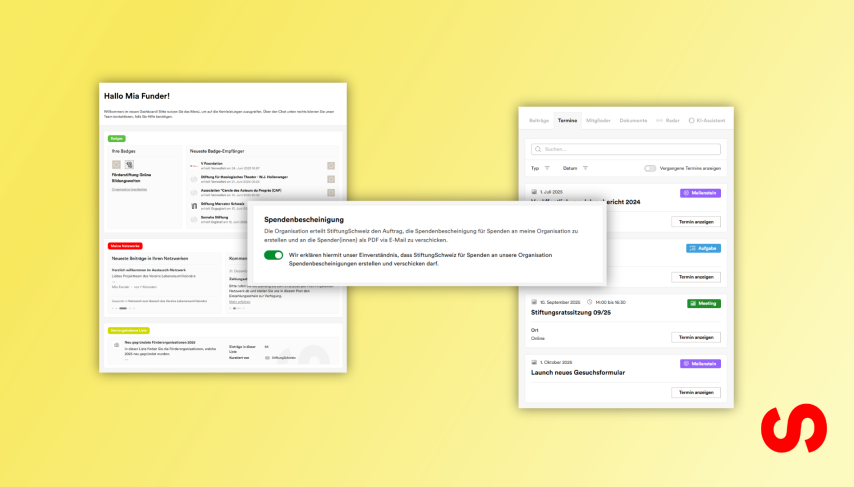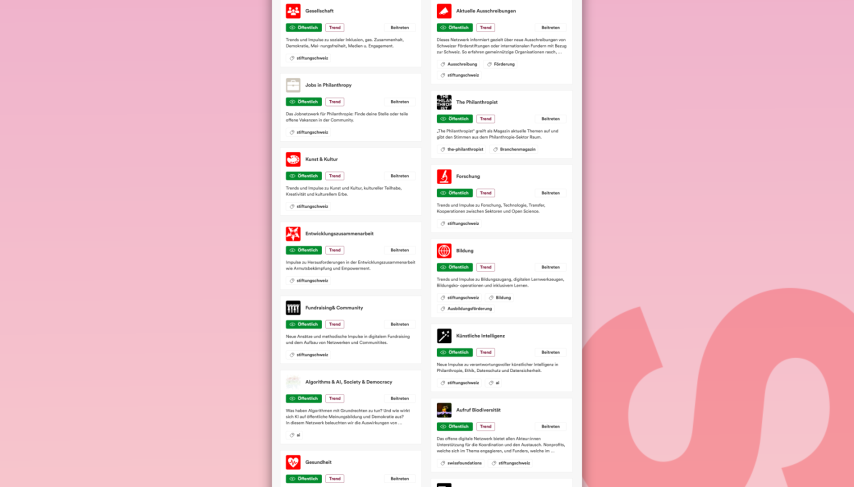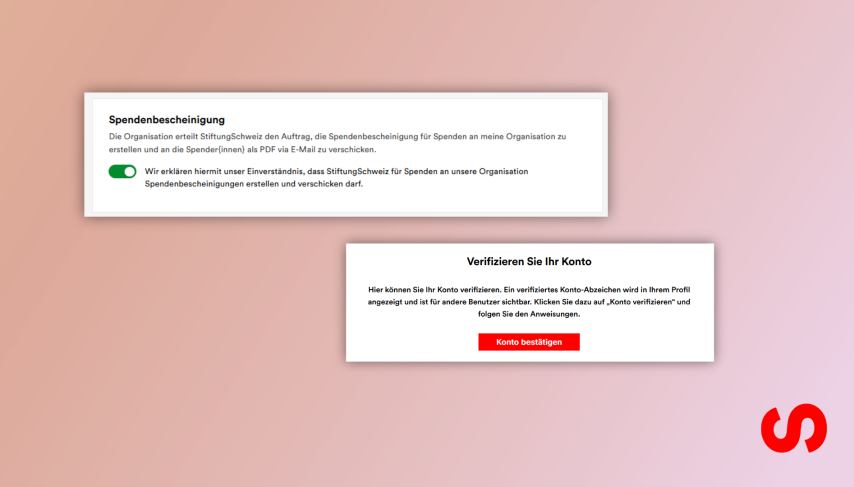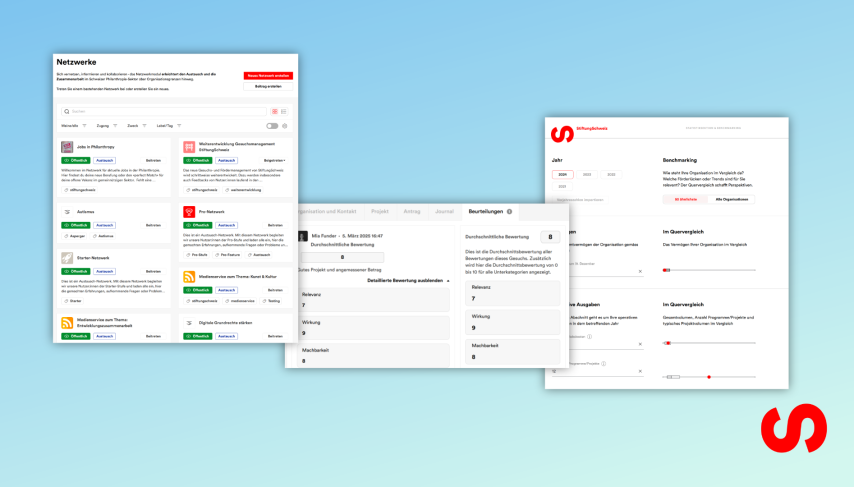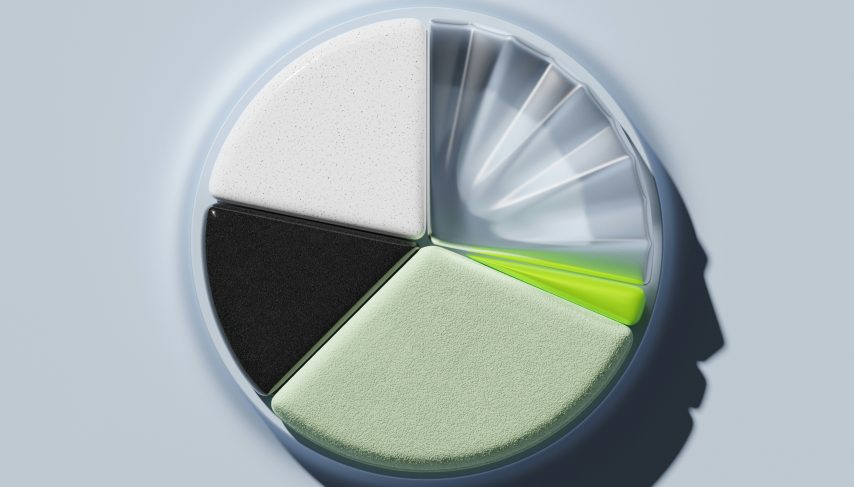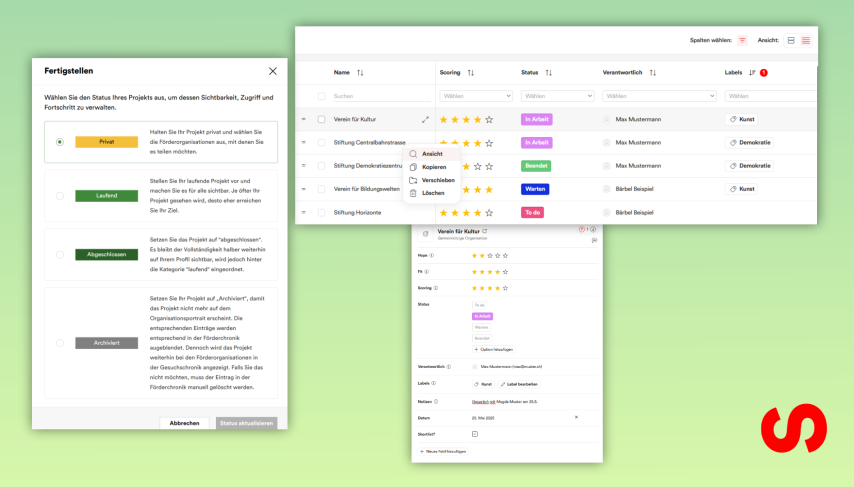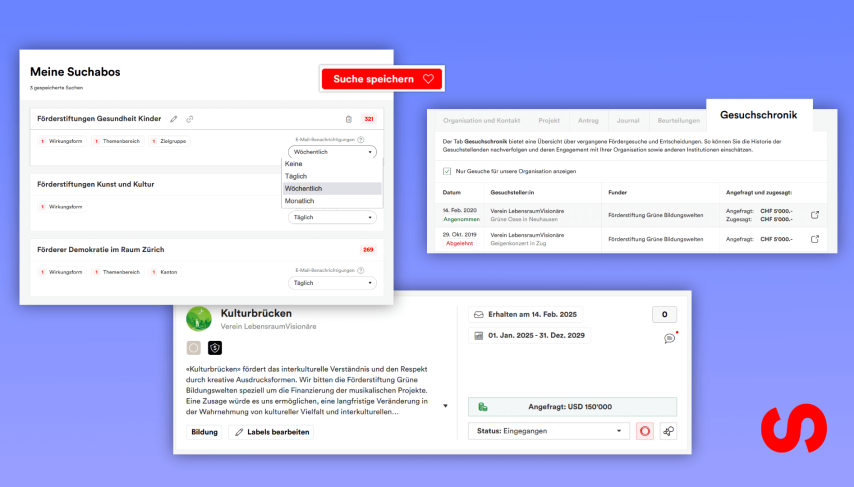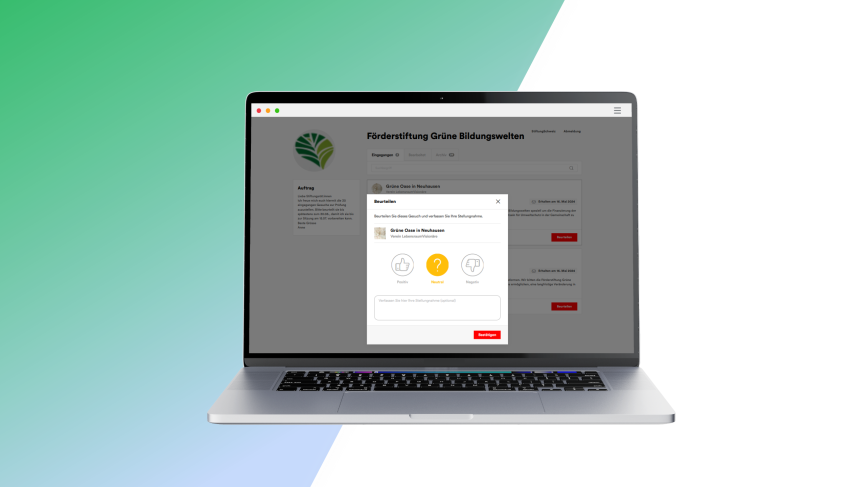
Our application and funding management is now complete: the intuitive decision module has been available since the Blossom Burst release. This allows foundation board members or other decision-makers to view, comment on and assess the prepared applications – completely digitally.
For the decision-making module, it was important to us that it has a simplified interface so that all users – even those who do not (yet) use stiftungschweiz.ch on a daily basis – can do their work quickly and efficiently. Therefore, only the functions required for the application assessment are displayed in the module itself and the registration of the decision-makers is also very simple. However, we have not only made it as easy as possible for the decision-makers to use, but also for the office. Before the decision-makers can assess the applications, the head office or the responsible person on the Foundation Board must prepare the applications, add the decision-makers to the module and submit the applications.
Prepare applications
Decision-makers do not see all applications that are received automatically in the decision module, but only those that have the status “ready for decision”. As the person who manages the application and funding management and is the administrator on stiftungschweiz.ch, you must give this status to all applications that are to be assessed. You can do this either directly in the application overview or in the detailed view of an application. Clicking on the current status opens a dropdown with all available statuses and you can select “Ready for decision”.
Add decision makers
When all applications are ready, you must grant the decision-makers access to the decision module and inform them that applications are available for assessment. Both are very easy to do in the application overview. To do this, click on “Manage decision module”.
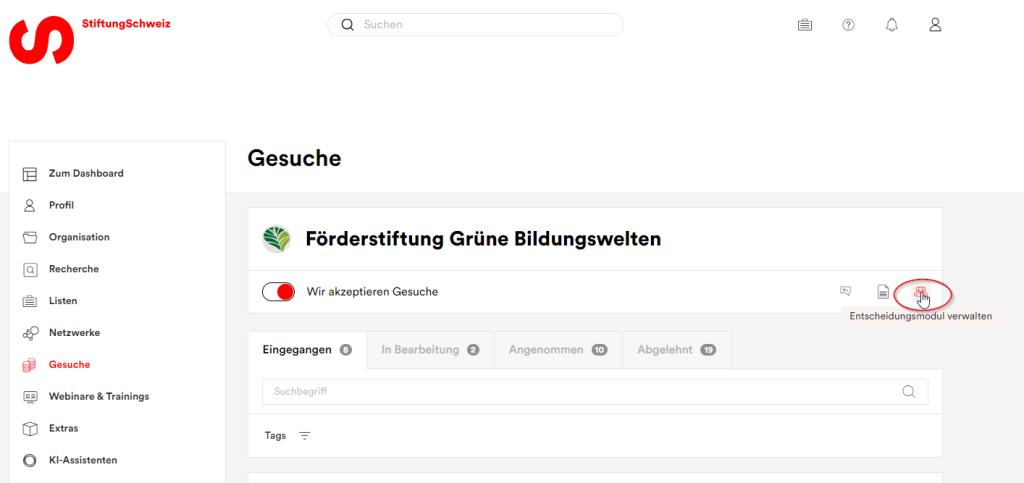
In the popup that opens, enter the first name, surname and email address of all decision-makers and add them to your decision module by clicking on “Add to list”. As soon as you have entered all the people in the list, you can write a message to the decision-makers in the field below the list. This is displayed to the decision-makers in the automatic e-mail notifying them that new applications are available for assessment, as well as in the module itself. You can then send the “magic link” to the requests and your message either to all or to individual persons. With the “magic link”, decision-makers not only receive an e-mail with a direct link to the applications to be assessed and your message the first time, but they also receive an e-mail with a link to set a password for stiftungschweiz.ch. So you don’t have to register yourself, you just have to set a password.
As one person often has both the role of administrator and decision-maker, clicking on “Send magic link to all members” also sends an email with a link to the requests to the administrators. This enables them to manage applications and assess applications at the same time.
Assess applications
When you receive the e-mail with the access link to your organization’s applications, click on the “Assess applications” button. You will be forwarded directly to the decision module. In the overview, the requests are displayed in three tabs: Received, Processed and Archive. You can now evaluate all applications in “Received”. You can either click on “Assess” directly in the overview or open the detailed view of the application by clicking on the title. There you will see all the information provided by the applicant as well as the notes and recommendations of the office on this application. The “Rate” button is also available in the detailed view. If you click on it, a pop-up will open where you can enter your assessment (positive/neutral/negative) and write a comment on your assessment. As soon as you submit the assessment, the application will be moved to “Processed”. Please note that you can view all your assessments there, but you can no longer edit them. All accepted and rejected applications are displayed in the archive.
Decision-makers who would also like to use the other functions of StiftungSchweiz can access the platform by clicking on “StiftungSchweiz” at the top right of the decision module. If you are on the platform and would like to access your applications to be assessed, click on the menu item “Applications”.