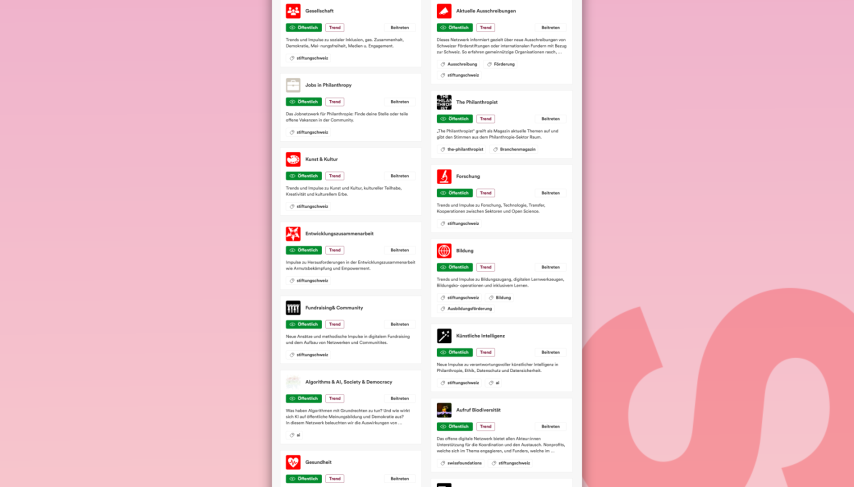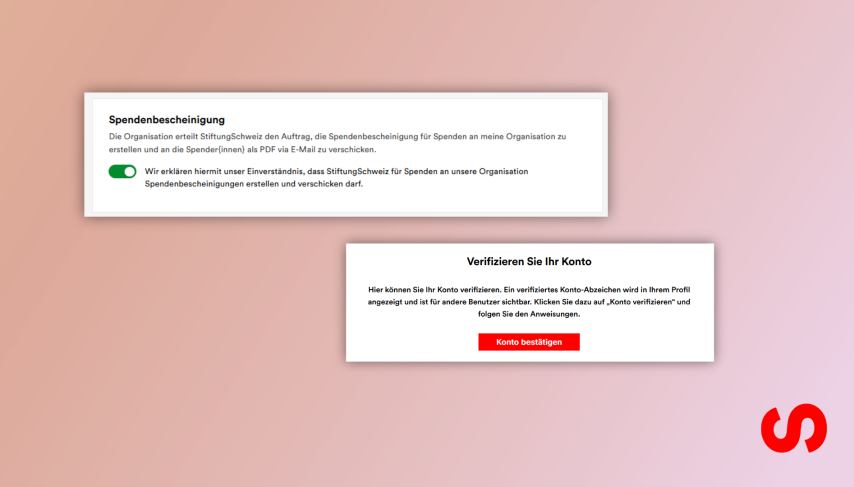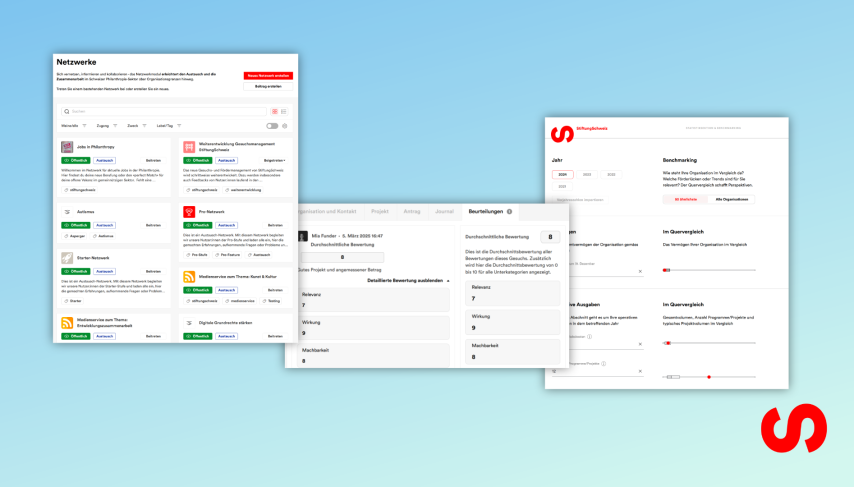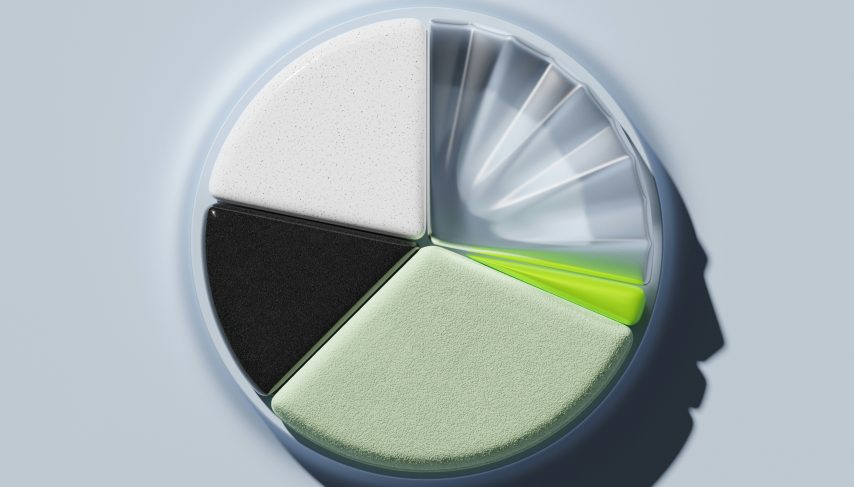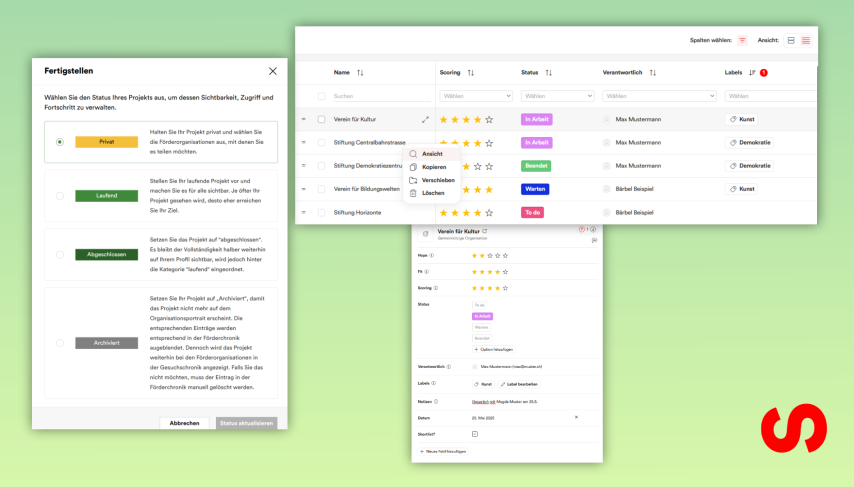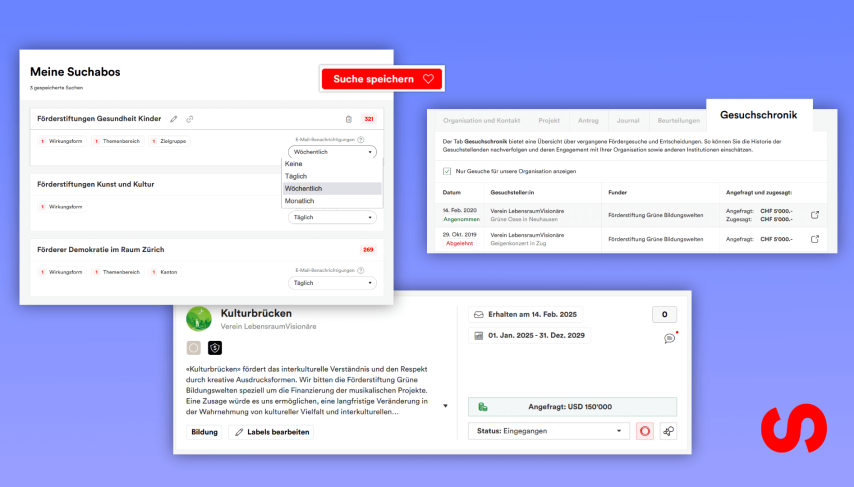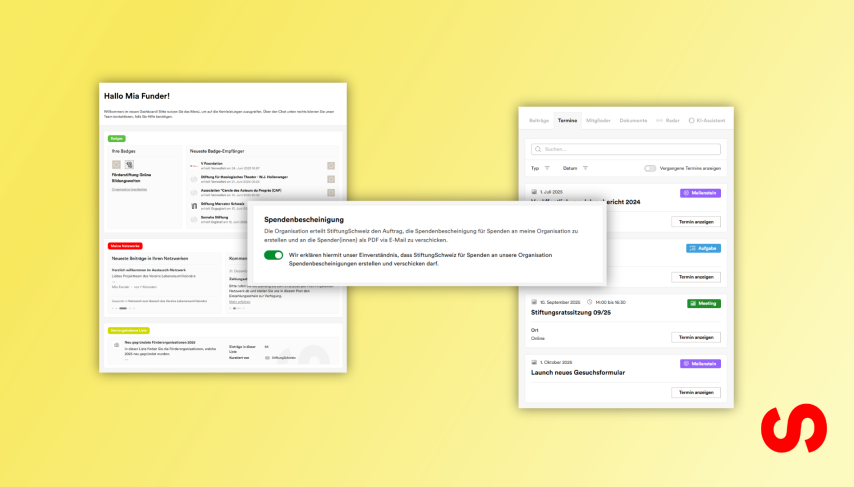
With our latest release “Solar Storm”, we are bringing a breath of fresh air and plenty of energy to digital philanthropy. Whether it’s a clearer dashboard, clever donation handling or smart board management – we have implemented numerous user requests and developed helpful innovations for your daily foundation work.
In this blog post, we present all the new features with short how-tos on how you can use the new functions straight away.
Complete overview at a glance: The new dashboard is here!
Clearer, leaner, more relevant – our redesigned dashboard bundles all important information directly at login. You can see at a glance which awards your organization has already received and what is still missing for the next one. The newly earned badges of other organizations can now also be easily tracked. The latest posts, comments and events from your networks are prominently displayed so that you never miss any more activity. In addition, you will receive customized recommendations tailored to your interests – from public lists to relevant blog articles to new empowerment offers.
Try it out now: To the new dashboard
Donations have never been so easy: automatic receipts, international & large donations
Our SpendenSchweiz platform has received a major upgrade with functions that significantly simplify donation processing. From now on, donors will automatically receive a donation receipt by email as soon as their donation has been transferred to your organization – without any additional effort on your part. In addition, registered donors can view and download a collective receipt for all donations made in the current calendar year via DonateSwitzerland as a PDF in their user account and use it for their tax return.
Large donations and donations from abroad can now also be accepted without any problems. This is made possible by the integration of VERIFF, a verification service for identity checks that guarantees secure processing.
You do not want an automated delivery of the donation receipt by StiftungSchweiz? Then proceed as follows:
- Register at stiftungschweiz.ch
- Select the menu item “Donations > Bank info”
- Deactivate the switch for the automatic sending of the donation receipt
You can find out more details in the blog post on the new donation functions.
Digital board management that works
Efficient, transparent and tailored to your needs: The integrated board management on stiftungschweiz.ch supports foundation board members and board members in their daily work. The new tool combines scheduling, document storage and AI-supported functions in a practical workspace.
In the new “Appointments ” tab, you can plan and manage meetings, milestones and tasks directly in the network. An integrated reminder function ensures that no important appointments are overlooked. A built-in video conferencing tool is also available for online meetings, making coordination even easier.
Document storage is now also centralized, clearly structured and equipped with access control. This allows you to keep track of all relevant documents at all times – securely stored and directly accessible in the context of your network.
The AI-supported meeting organization is a particular highlight. The new assistant supports you directly in the work process, for example when preparing meetings, formulating agenda items or evaluating extensive dossiers.
How to use the new board management functions:
Scheduling:
1. Log in to stiftungschweiz.ch
2. Under the “Network” menu item, open the relevant network
3. Create a new appointment under the “Appointments” tab. Select the title, type (meeting, milestone, task), location, description, date and time. If you wish, you can automatically generate a link for a video conference for the meeting and set a reminder for all participants.
4. All members of the network are automatically informed about the creation of a new appointment.
5. In the “Appointments” tab, you can see all entries at a glance. Each member can have a calendar entry created directly from them.
Document storage:
1. Log in to stiftungschweiz.ch
2. Under the menu item “Network”, open the relevant network
3. Go to the “Documents” tab
4. Click on “Add” to upload a file, a link or a new folder.
To create your own folder structure if required
5. All documents that are attached to a post are also automatically visible and collected in the “Documents” tab.
AI-supported meeting organization:
In the “AI Assistant” tab, you can have the system support you directly in your committee work. The assistant accesses all posts and documents in the network and helps you, for example, to formulate a recommendation for your Board of Trustees from a dossier.
How it works:
1. Open the “AI Assistant” tab in the desired network.
2. Describe your task or question in the “Ask me a question” field.
3. Press Enter or click on the Send icon to receive the answer.
If you would like to use the AI assistant in your network, please contact us – we will be happy to activate it for you.
You can find out more details in the blog post on board management.
Individual PDF exports for funding organizations
Anyone wishing to export content from a request now has significantly more options: The PDF export can now be customized. As the admin or manager of a funding organization, you can now decide for yourself which content should be included in each export.
The export is not only more clearly structured, but also clearly organized: The information on the application, the organization and the project now appear first, followed – depending on your selection – by additional elements such as evaluations, the decision history or the application chronicle. This allows you to compile exactly the information you need for your internal work or meeting documents with just a few clicks.
This is how the new export works:
1. Open the desired application.
2. Click on “Export” in the top right-hand corner and select “Export in PDF format” from the drop-down menu.
3. In the following dialog, you can select which content should be included in the export. 4.
4. you can also optionally insert the following sections by activating the corresponding button (each appears on a new page).
5. confirm your selection by clicking on “Submit” and the system will automatically create a clear PDF with the selected information.
Standardized labels: More control over the selection
Labels are a helpful tool for structuring searches thematically. However, not every organization wants to give users a free hand in creating new terms. It is now possible to store a fixed list of labels in the individualization module (from Partner Plus), including the option to completely deactivate the creation of new labels.
If this setting is activated, employees will only see the default selection when editing an application and can select or deselect individual labels by clicking on them. Newly created, different terms are no longer possible in this case. In addition, a short instruction can be displayed and a minimum number of labels can be defined that must be selected before an application can be processed further.
This keeps your internal system clear and uniform and the application process efficient and consistent.
More overview in application management: finding applications across affiliated units
Especially in complex funding structures with several internal units and delegations, searching for a specific application can be a challenge. There is now a solution for our power users: with the new search function, applications can be searched across organizations – across all associated internal units.
The “Include related” option can now be activated in the search. This will also display applications that are assigned to another unit of the same main organization. These applications appear both in the overview and in the detailed view, but cannot be edited. This means that the status cannot be changed in either the overview or the detailed view. The responsible unit is clearly indicated for each application.
This means that even larger structures with several funding areas and partners can always maintain an overview without losing sight of clear responsibilities.
New “Scouting” project status available
The current release introduces a new project status: Scouting. This status supplements the existing status options (Draft, Private, Ongoing, Completed, Archived) and is only visible to funding foundations. Scouting projects appear after ongoing and before completed projects in the portrait as well as in the funding chronicle and the application chronicle, but never for guests or nonprofits. Scouting projects for funding foundations can also be found via the global search and enable active searches for projects by sponsors.
Restrictions in the search
Free users can now only access the subject area filter and 10 search results per search. Guests, i.e. users without a login, do not have access to filters. The text search is still accessible for free users and guests.
We want to make it possible for everyone to get started with foundation research; central functions such as the text search remain free of charge. As StiftungSchweiz is not a non-profit organization, we also have to finance the ongoing operation and further development of the platform via fair subscription models. This balance is necessary to ensure quality and independence in the long term.
Whether for your daily work, for your networks or your committees: Our Solar Storm release brings many practical improvements and we are already working on the next step.
Stay connected or even better: register now and test the new functions for yourself!