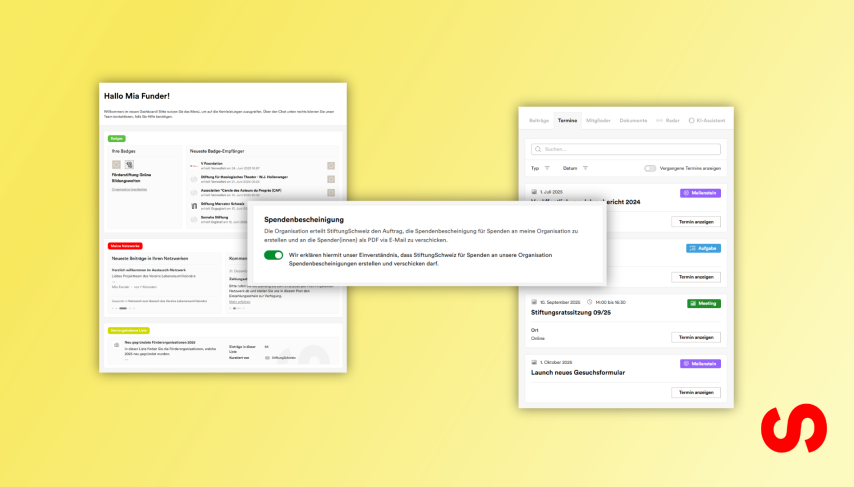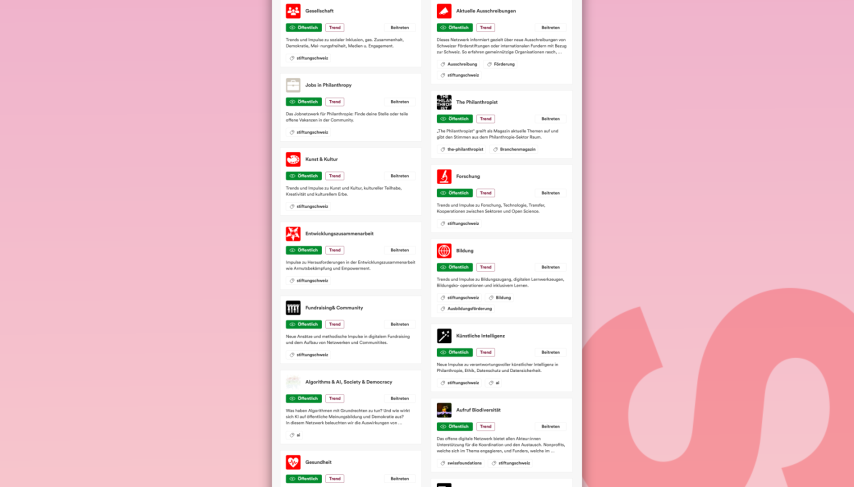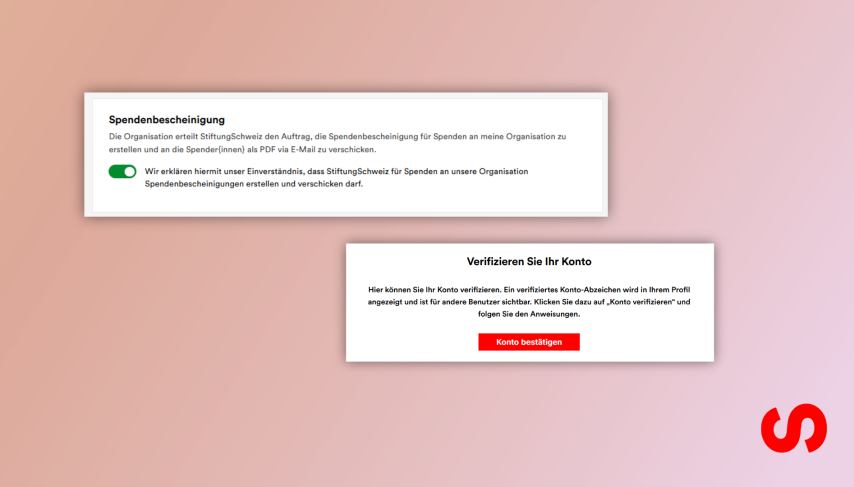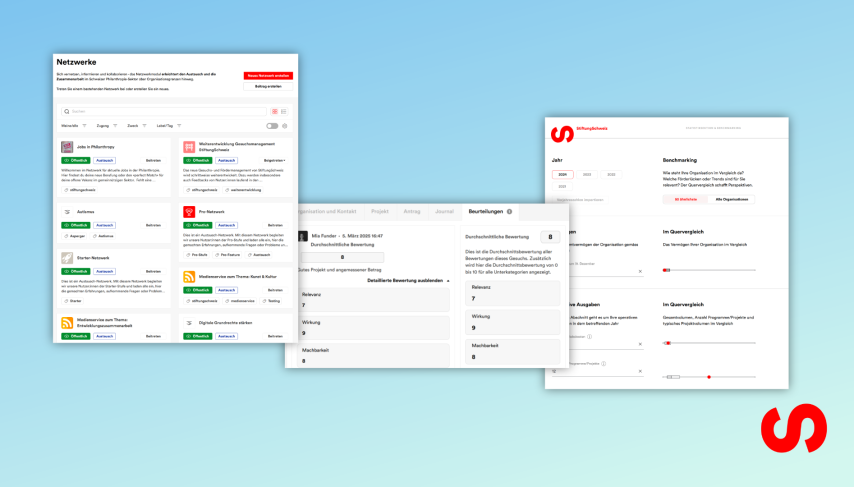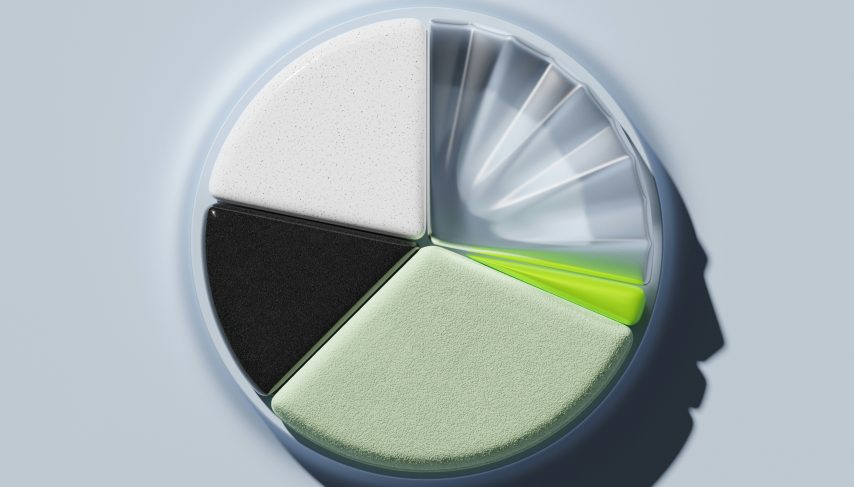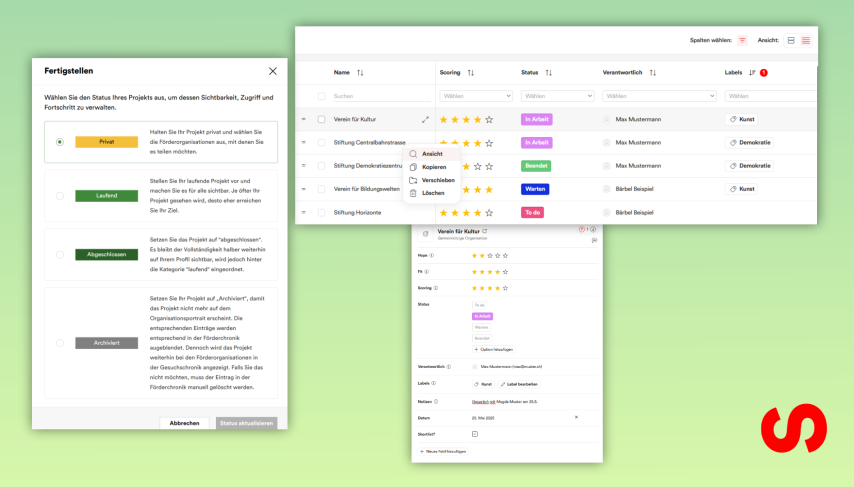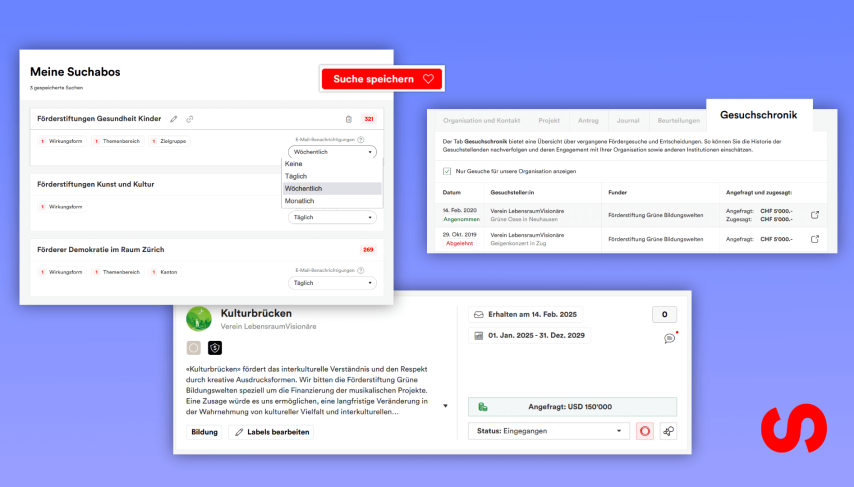
With our latest release “Snowflake Attack”, we are expanding StiftungSchweiz with helpful functions that make working with the platform even more efficient. Users can now receive targeted information about new organizations, adjust currencies for funding applications and projects and make funding management more flexible. In addition, an improved request history ensures greater transparency. In this article, you will learn how to make the most of the new options and what benefits they offer for your organization.
Always up-to-date with the new saved searches function and e-mail notifications
With the new saved searches, you now have the option of saving your individual search queries and being conveniently notified of new results by e-mail. This saves you time and keeps you up to date – without having to re-enter your search criteria. The new feature is available from Pro access.
How it works:
As soon as you have carried out a search with certain filters or keywords, the option to save this search appears at the top right. With one click, you can assign a name to your saved search and save it. You can find your saved searches at any time in the left-hand filter column under “Search searches”. From there you can manage, adjust or delete your saved searches.
If you would also like to be automatically informed about new organizations that match your search, you can activate an e-mail notification for each saved search. To do this, go to the saved searches menu, select the desired saved search and specify the frequency at which you would like to receive notifications – daily, weekly or monthly. This way you will never miss any relevant entries again.
Improved navigation: search results now with page numbers
In addition to the new saved searches function, there is another improvement that will make your search easier: pagination is back! Previously, additional search results were loaded via a “Load more” button – now you can navigate directly between numbered pages again. This makes it easier to structure a search and continue later exactly where you left off. Simply memorize the desired search results page and return to it with just a few clicks.
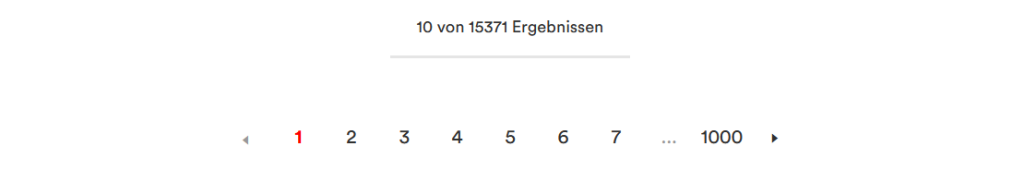
Swiss franc or euro?
The number of users on StiftungSchweiz has widened considerably over the past year. More and more internationally active organizations have become active in application management, but also on the nonprofit side. We now offer them the option of selecting a currency. All project budgets or funding applications are then entered in this currency. The default setting is Swiss francs, but users can change their preferred currency in the settings.
To adjust the currency of the project budget as a nonprofit, select the project for which you want to adjust the currency. Then go to the project budget and click on the currency. A drop-down menu will open from which you can select the appropriate currency.
If, as a Funder, you would like to request the requested amount in a currency other than Swiss francs, please contact us – we will set the desired currency for you.
A new role: Manager
With some larger organizations, we have introduced a new user role with the release: in addition to Administrator, Decider and Member, the role of Manager can now also be assigned. This role offers extended powers compared to the Member role, but does not allow any changes to the basic settings such as the organization profile or the application management settings. The Manager role is now available to all users from the Starter accessand above.
To assign different roles to your team members, log in to stiftungschweiz.ch and go to “Team” in your user profile. There you will see all your team members and can assign a role as administrator the others.
Use funding management without application management
With the new release, it is possible to use the funding management system entirely without the direct involvement of applicants. This means that application data can also be entered into the system manually – a particular advantage for organizations that still work with analogue applications in parallel to digital applications or wish to digitize historical funding decisions. Funders can either enter the application data directly into the system themselves using the “Request by Funder” function or request that the data be imported by StiftungSchweiz. A cost estimate is provided for the import of historical decisions. The “Request by Funder” option is available to Funders at Partner Plus level and above.
To enter requests manually with the “Request by Funder” option:
1. log in to stiftungschweiz.ch.
2. select the menu item “Requests” and then click on the icon “Customize request form”.
3. create a new form and select “Form for “Request by Funder”” in the settings:
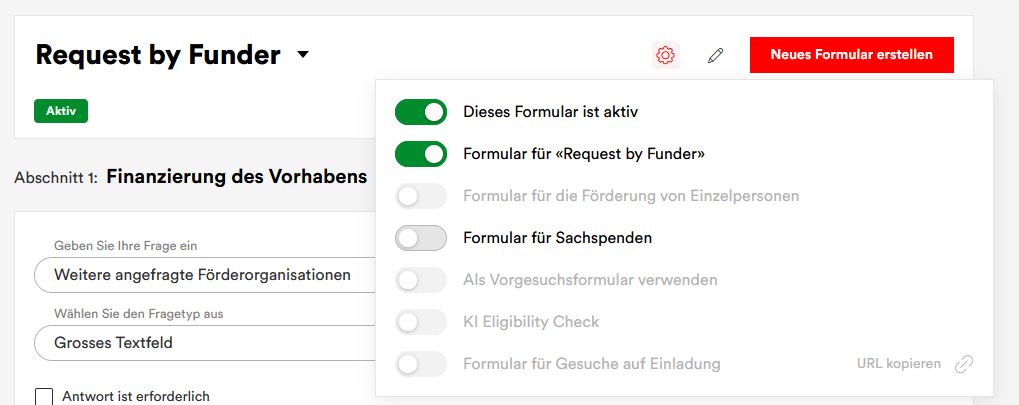
4. enter the questions you would like to enter for each request. The title of the request, the request and the requested amount are automatically provided as input fields.
5 Save the form and return to the application overview.
6. click on the newly displayed button “Create request”:
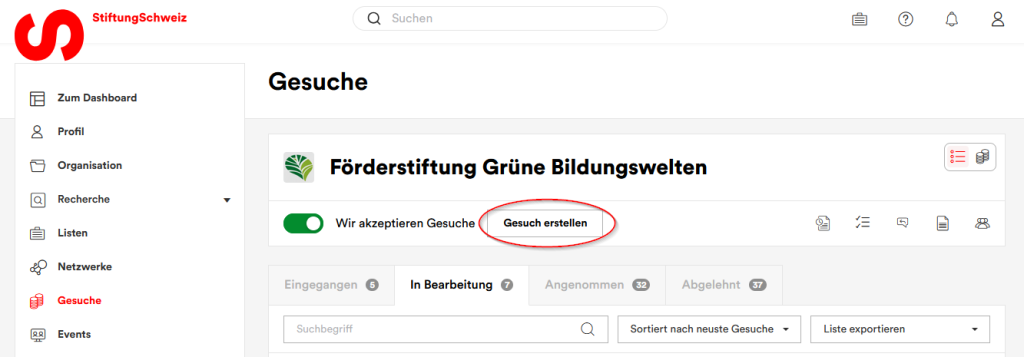
7. enter all the information about the application and then click on “Save and exit”.
8 The application has now been automatically created in “In process”. You can now manage it in the same way as applications received digitally. Please note, however, that applicants are not automatically informed of status changes.
More context with the request history
With the new release, the request history is now also displayed for each application. Funders now have a detailed overview of all previously submitted applications and other funding for the respective organization/applicant. The request history is displayed for each application in the detailed view:
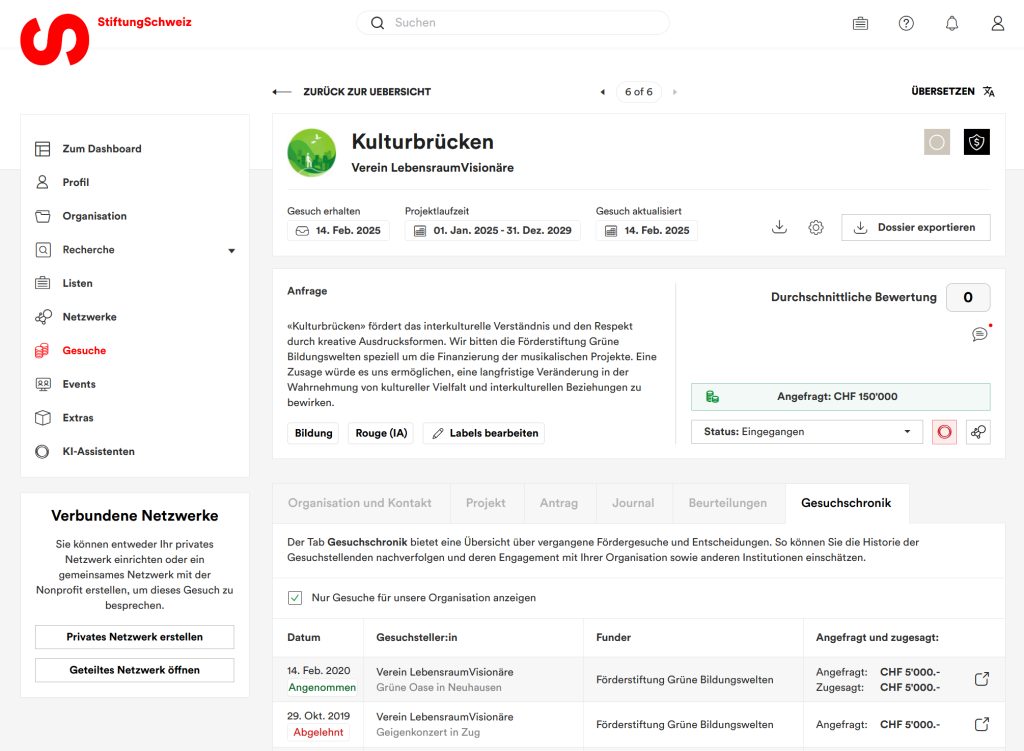
You can set yourself what exactly should be displayed in the request history. In the settings, you can determine whether applications with the same title, delegated applications and entries in the applicant nonprofit’s funding history should also be displayed. You can also join the exchange of information with other funding organizations. If both your own organization and another funding institution have activated this function, it will be displayed whether an organization has already submitted an application to the other organization – and if so, whether it has been approved or rejected. This new feature gradually makes it easier to update the funding status and helps funders to make informed decisions.
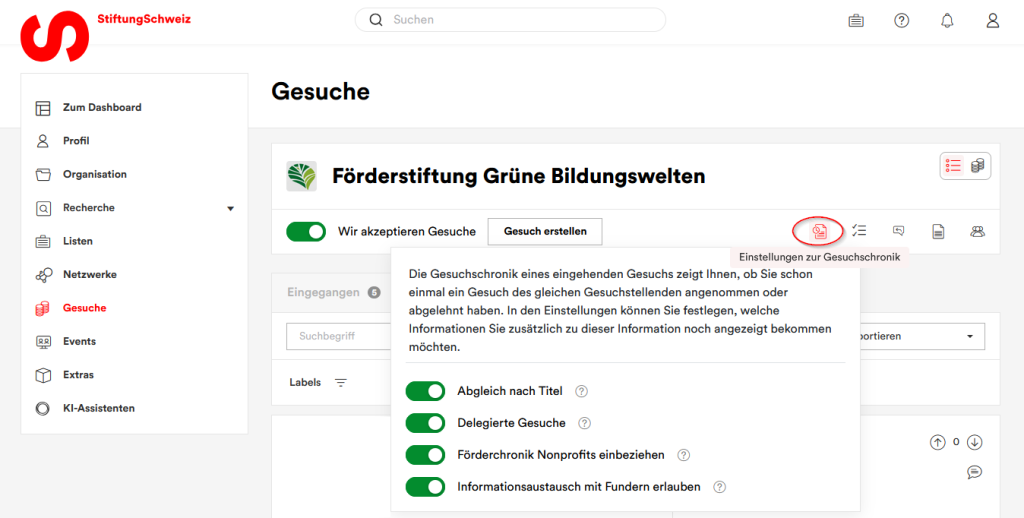
New number of users per level
As already described in this article, we have also adjusted our conditions with the new year. We would like to point out once again that you will now benefit from a significant increase in the number of included users from the Starter access upwards:
The number of users per level from:
– Starter: previously 3, now 5 users
– Pro: previously 3, now 10 users
– Partner: previously 5/10/20, now 15/25/50/unlimited users (depending on the sub-level)