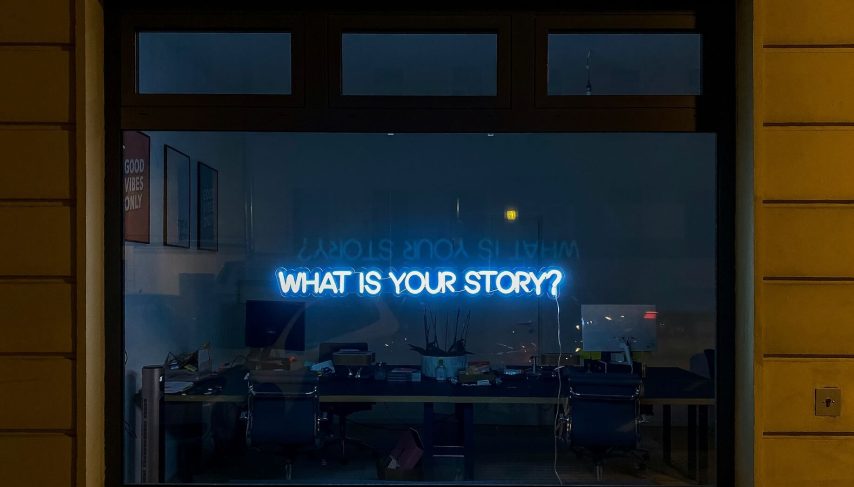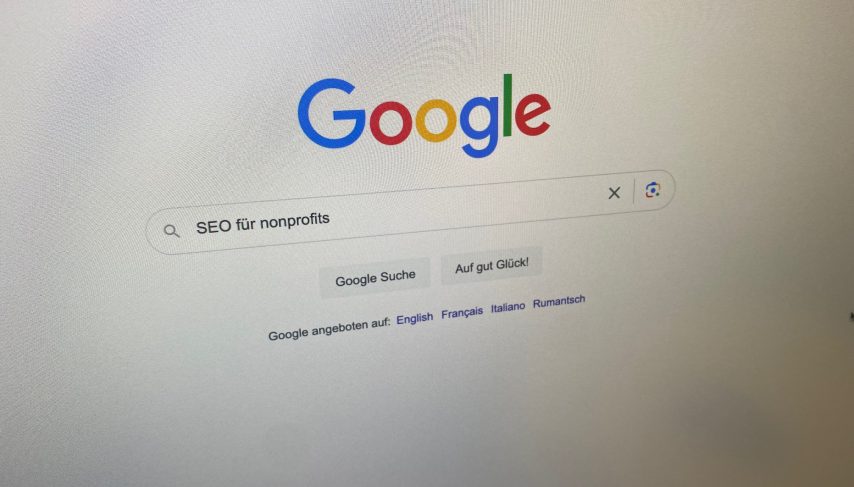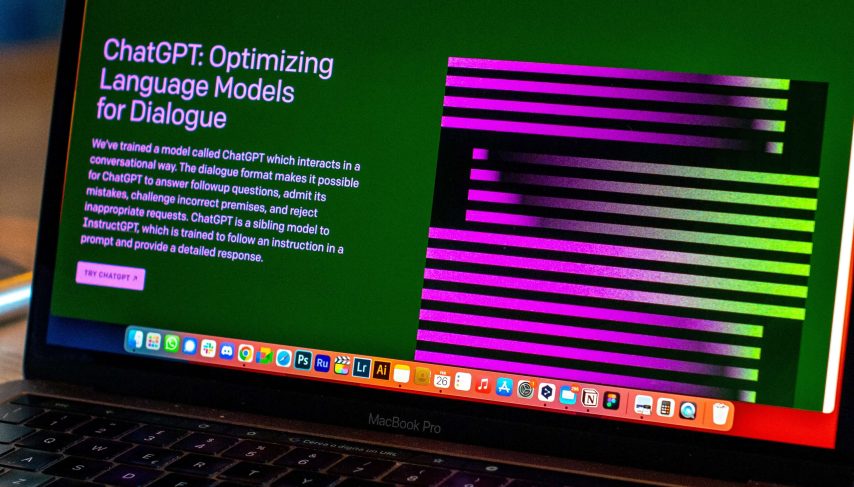What is Google Ad Grants?
When searchers enter a keyword, or a search term, into Google, they often already have a specific interest. Google Search aims to show users the most relevant results for their queries. Depending on the search words, the results appear at the top or bottom of the screen marked as an ad or before or after the so-called organic search results.
The organic search results are dependent on the Google algorithm and cannot be purchased as “ad spaces”. Search engine optimization (SEO) is important to improve the organic position of a website in Google search results. Organizations optimize the content of their website according to specific keywords.
Google ads, on the other hand, are played out by the Google Ads or Google Ad Grants program. Google ads, as well as ads from other search engines (Bing, DuckDuckGo, etc.) are classified as search engine advertising ( SEA ). Google Ads search results lead the searcher to the right destination by clicking on the ad: the landing page. Important to know: Ads via Google Ad Grants are always displayed under the Google Ads ads. One reason why organizations use the general ad program in addition to grants.
Difference SEO & SEA:
→ The position of the website in the organic Google search results depends on how well your website is search engine optimized.
→ The Google ad position falls into the area of search engine advertising. It depends on the size of your ad budget and the quality and relevance of your ads in Google Ads or Google Ad Grants.
Creating Google Ad ads is relatively simple within the tool. The main challenge is to manage efficient campaigns and avoid wastage.
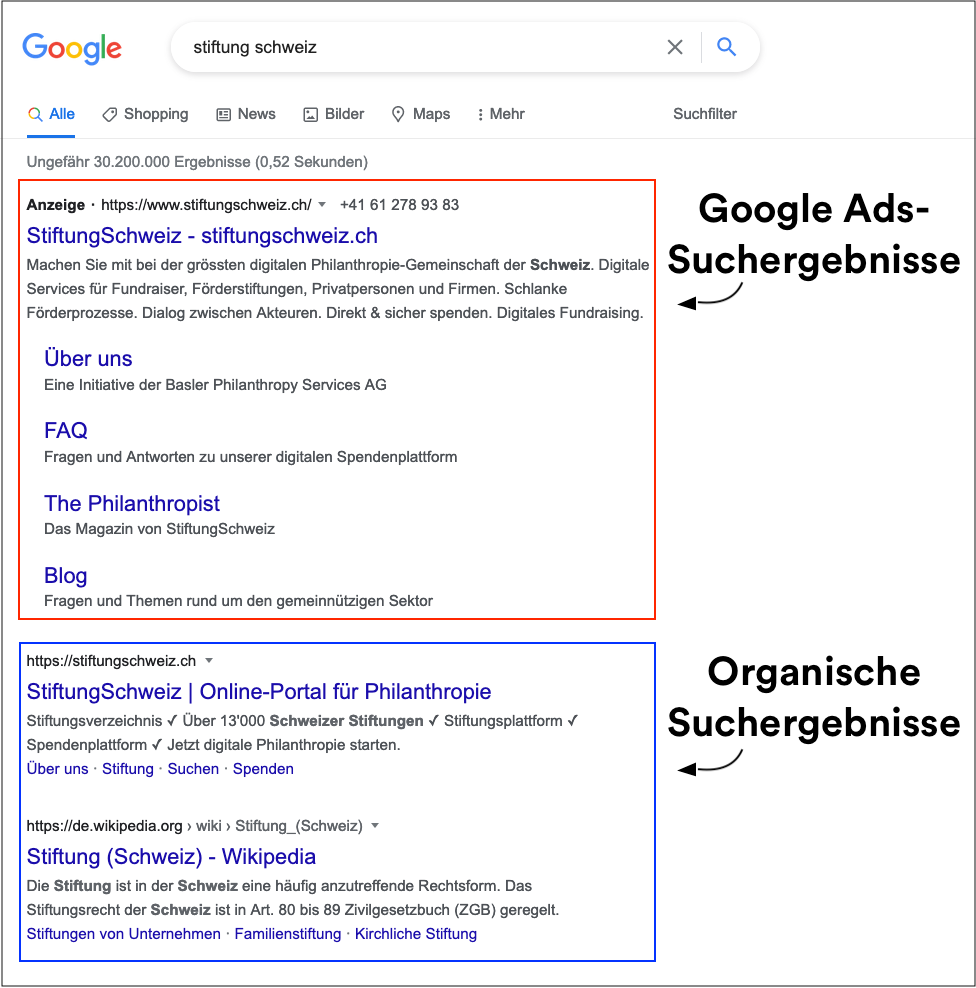
What guidelines must be observed?
Google is giving away 10,000 US dollars worth of Google Ads to charitable organizations every month. With the Google Ad Grants program, text-only ads are possible in the search query on Google .
However, different rules apply to Google Ad Grants compared to classic Google Ads. Since 2018, stricter Grants guidelines for the approval and implementation of Google Ad Grants activities must be observed. The most important ones are listed below. You can read all the guidelines here.
5 percent click rate
The click-through rate (CTA) provides information about how relevant the ad is for the searcher. The more relevant, the more clicks. Grant campaigns must have an overall click-through rate of at least five percent at account level. By comparison, a click rate of 0.40 percent is normal for commercial Google Ads, and a click rate of two percent is already classified as “very good”.
It is worthwhile to improve the click rate:
– Make campaigns and ad groups thematically very specific
– Set up and use geographic targeting
– Add keywords to be excluded so that your ad is not shown after entering these keywords
– Pause very general keywords
– Pause keywords with a lot of impressions and few clicks
– Set up a rule that automatically pauses keywords with a click rate of less than five percent
Your way to a free advertising budget – with our service
Would you like to benefit from the Google Ads Grants program as a non-profit organization and use up to USD 10,000 per month free of charge for online advertising?
Our Google Ads Grants Service supports you from the application process to setting up compliant campaigns and ongoing optimization. Together, we ensure that your digital potential is fully exploited.
Arrange a non-binding initial consultation now. We will be happy to advise you individually on your options.
Quality factor greater than 2
The quality factor evaluates how well an ad matches the search and influences the ad position. Google refers to the quality factor as a “diagnostic tool” and emphasizes that it is not a performance indicator. This means that if the ad and the corresponding landing page are appropriate and useful for searchers looking for the organization’s keywords, the quality factor increases. On the other hand, a low quality factor shows that you need to optimize ads that are triggered by certain keyword combinations and, if necessary, improve the user guidance and/or content on the landing page.
It is worthwhile to improve the quality factor:
– Customize the landing page so that it matches the ad and is relevant for the visitor
– Select relevant and narrow keywords per ad group
– Formulate ads that match the search query
– Set up a rule that automatically pauses keywords with a low quality factor
No one-word keywords with exceptions
Google does not allow you to rank on search queries with only one word keyword, with exceptions such as your organization name, recognized NPO words and recognized medical terms. There are many single-word keywords for which NGOs would achieve double-digit click rates, such as animal species, countries, sports, etc. Organizations then use the normal Google Ads for this.
Tip: Use keyword tools to find keywords with a high search volume. In addition, select the keyword option “broadly matching” so that your ad is also shown for search terms that are related to your keyword combination (not just identical).
Implement precise conversion tracking
Google gives priority to campaigns that achieve conversions. In addition, the USD 2 limit per keyword for bidding options, where Google automatically optimizes for optimal conversions, e.g. “maximize conversions”, no longer applies. So choose a smart bidding strategy, i.e. “maximize conversions” as your bid to achieve your goals. A conversion does not always have to be a donation. Even a website visit of one minute, for example, can be counted as a conversion, a so-called micro-conversion or upstream conversion.
You can set up precise conversion tracking as follows:
– Transaction tracking (eCommerce tracking, create target projects in Analytics), create retargeting target groups in Analytics.
– Link Google Analytics & Google Grants (Grants > Tools > linked accounts > Google Analytics and: Google Analytics > Settings > Google Ad Link)
– Import target projects as conversion and retargeting target groups into the Google Ad account.
It is advisable to master the Google Ads Grants program and stay up to date in order to manage it professionally. If you have problems with the setup, it is worth taking a look at the Ads Grant help.
When Google Ad Grants are worthwhile
A good position in Google search results is essential for your ad to be seen quickly by searchers. If your ad is present on the first search results page and matches the search intention, it is highly likely that it will be clicked on. You get more visitors to your landing page through better visibility and ad relevance.
If you are currently unable to appear on the first search results pages of Google via your search engine optimization, you can use Google Ad Grants to improve your visibility.
Google Ad Grants can improve the website position in Google search results for certain keyword combinations. More visitors to your website make your fundraising successful. A prerequisite is targeted user guidance on the website to lead visitors to where they should go, for example to ultimately register for a newsletter or make a donation. A good position in the Google search results pages through Google Ad Grants can increase donation income on the website.
When Google Ad Grants are not worthwhile
It is rarely the case that Google Ad Grants are not worthwhile for organizations. Some organizations are not looking for growth and therefore do not focus on Google Ads Grants. It is a challenge for organizations that are very small and have little technical expertise of their own. This is because Google Ad Grants require some technical implementation on the website at the beginning, such as setting up the conversion tracking code. Fundraisers should have a competent contact person for this.
Excluded from the Google Ad Grants program are
– Authorities or government organizations
– Political organizations
– Hospitals and healthcare organizations
– Schools, academic institutions and universities (Google for Education offers a separate program for educational institutions)
How to apply for Google Ad Grants
- Check if you meet the requirements for the Google Ad Grant program. You must be a non-profit organization with tax exemption: https://www.google.com/intl/de/nonprofits/eligibility/
- If you meet all the requirements, register at stifterhelfen.ch using the registration form. Stifter-helfen will check you and your eligibility. You will then receive a 60-day validation code at Stifter-helfen.ch > Account > Validation code tab, which you will need to apply for Google Ad Grants. Stifter-helfen is the regional representative of TechSoup Global. TechSoup takes care of the confirmation process.
- Apply for Google Ad Grants online here: https://www.google.com/nonprofits/account/signup/
Attach your certificate of non-profit status. After the review (up to 60 days) you will receive a notification and create a Google Ad Grants account. Once the first campaigns have been created, they are reviewed. The account is then available.
Helpful links
– Account Management Guidelines
– Ad Grants Compliance Guide
– Google Grants Help