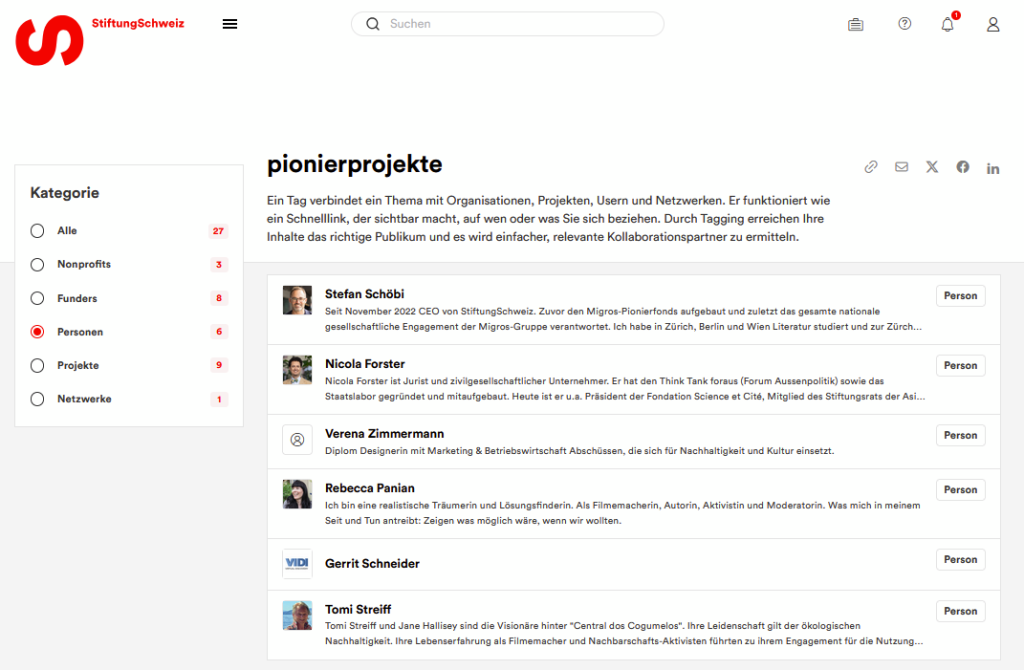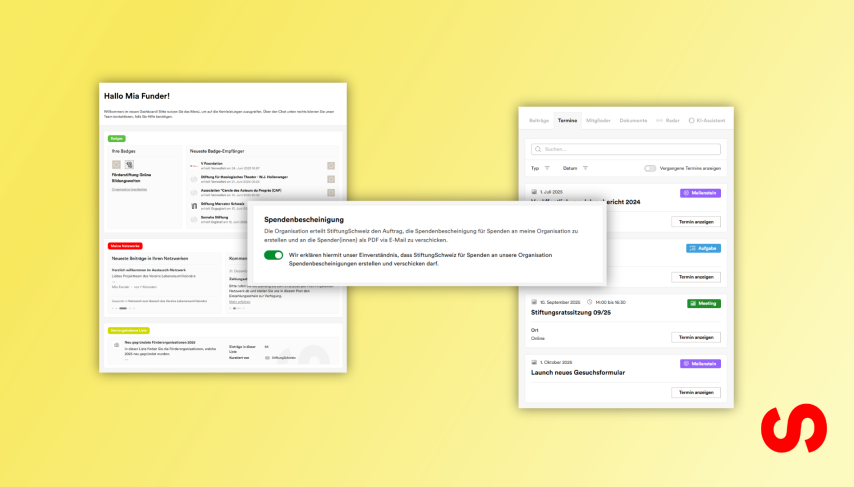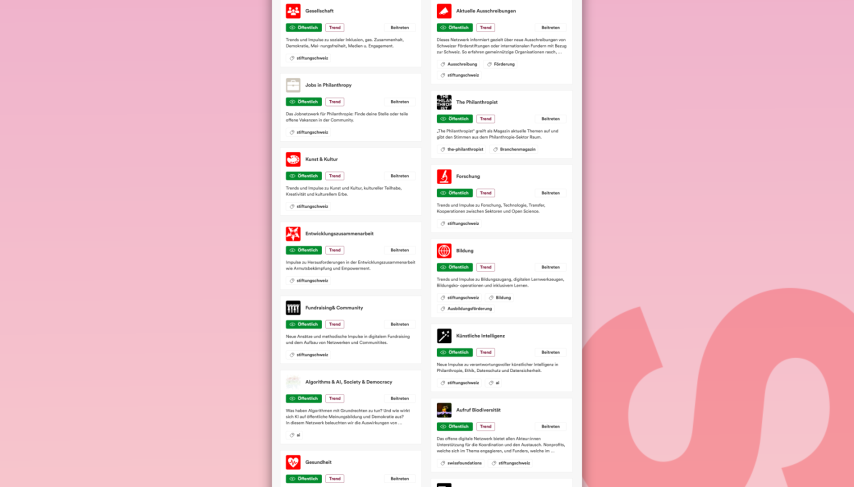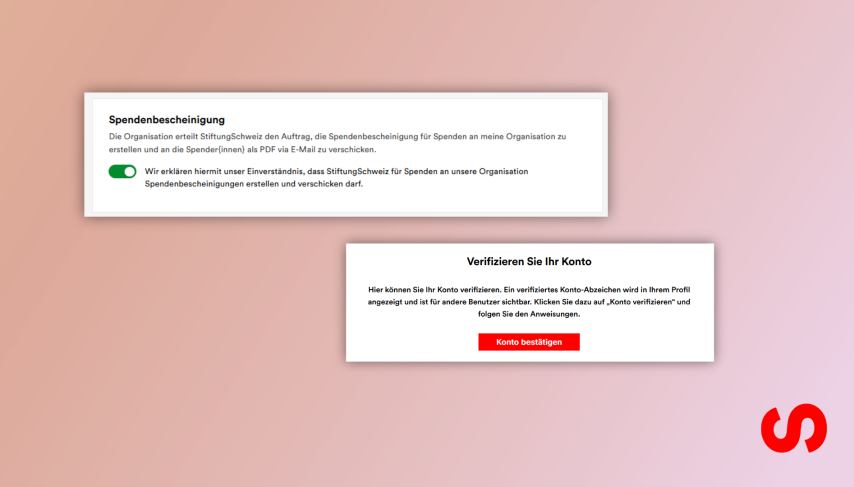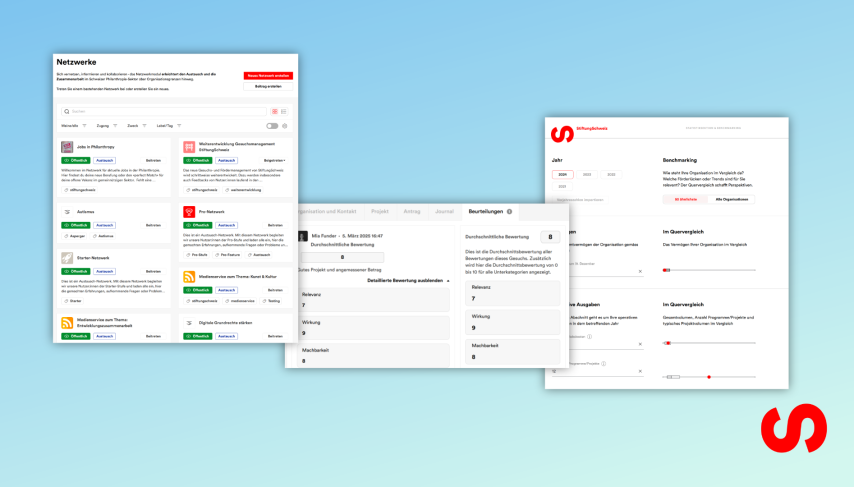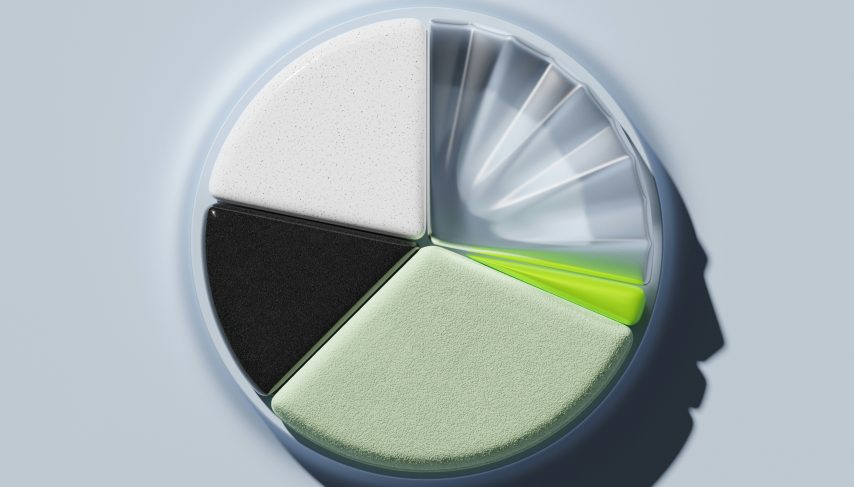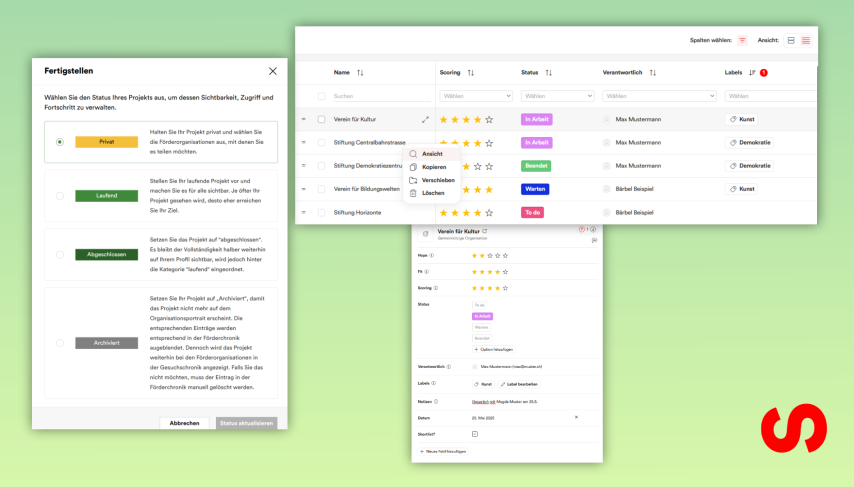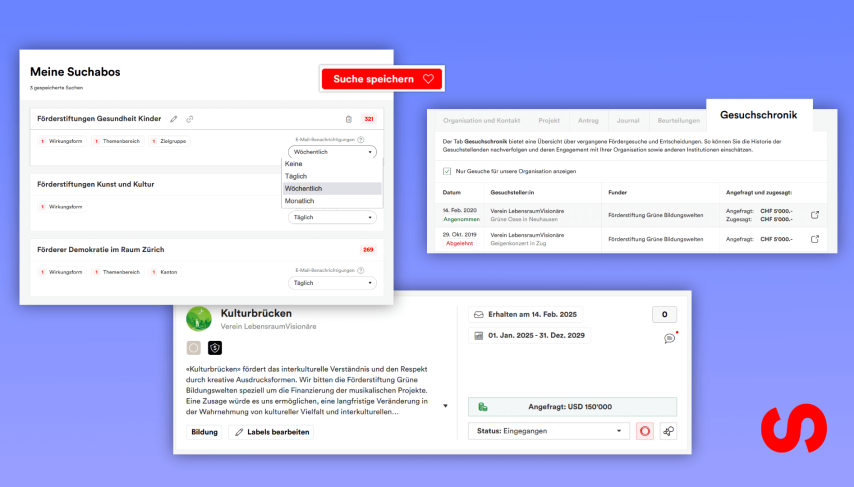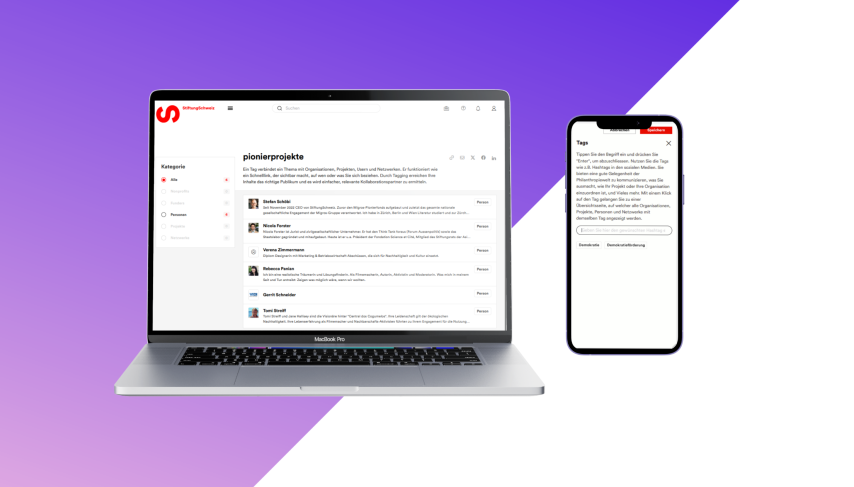
Tags have a central function on platforms such as stiftungschweiz.ch: they link organizations, projects, networks and people with common themes and thus make invisible connections visible. From now on, you can not only assign tags on stiftungschweiz.ch, but also search for them specifically. In this blog article, you can find out what global tags are and how to use them.
Tags work like quick links that make visible who or what you are referring to. On stiftungschweiz.ch you can assign tags to your organization, your projects, your profile and your networks. You can search for tags using our new search function. This way you can find out which other organizations, projects, people and networks are involved in the topic that interests you in particular.
Assign Tags
You can assign a tag to your organization, your project, your profile or your network by clicking on the “Edit tags” button in the corresponding location, then entering the desired term and then pressing the Enter key. The tag will then appear below the input field. If the tag you have entered already exists, it will be displayed below the input field and you can also select it with a mouse click. You can enter as many tags as you like. Click on “Save” as soon as you have finished entering. You will find the “Edit tags” button for your organization, your project and your profile under the respective name. For your network, the button is located on the right in the info box for the network.
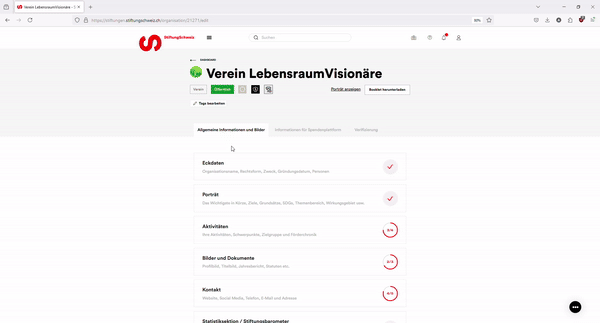
Search for Tags
If you would like to know which organizations, projects, people and networks are still dealing with a topic, you can search for the tag. The overview page will show you all organizations, projects, people and networks that also have this tag. You can either display all results there or filter according to the individual categories. There are two ways to get to the results page for a tag:
- If you have already assigned the tag, you can click on the tag and you will be taken directly to the overview page for this tag.
- You can enter the name of the tag in the general search field on stiftungschweiz.ch. You will then be shown the results for your search in the individual categories. Click on the name of the tag under “Tags” to go to the overview page.